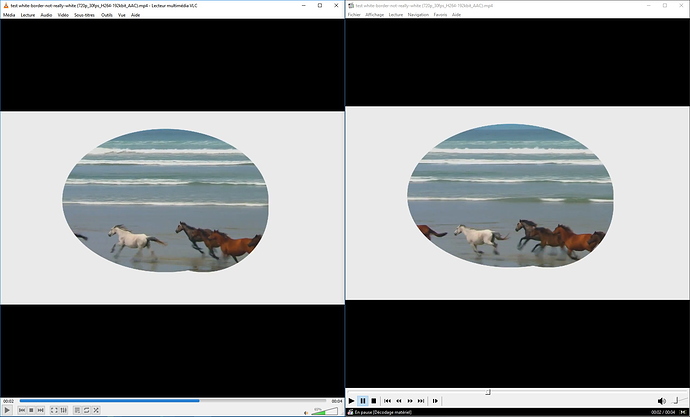My screenshot above is from Edge 42.17134.1.0, and Firefox 61.0.1 on my Linux box shows with a white border. This might have something to do with hardware-accellerated decoding. Shotcut does not support it currently whereas most media players and browsers do. My Windows 10 machine has GeForce 980ti, which is well-supported for hardware decoding, and it does not exhibit these problems.
And a side by side of the video (downloaded from youtube with jdownloader, 720p version)
VLC (v3.0.3) versus MPC-HC (v1.7.13)
Both are gray in my config… damn… (#eaeaea)
OK, so even if the video is well encoded, I cannot be sure that the viewers will have the correct colors…
I tried from the youtube app in my android phone, and your video is with white borders…
Android 8.1.0 (LineageOS 15.1), Youtube 13.32.52
So if I understand well, this is not a shotcut problem, but only renderer problems…
Here are my .mlt file demo3.mlt (3.5 KB)
and .jpg test file
And just after inserting this image, I can see that what can be seen just above in this forum view (not sure you have the same, I have white background) is the exact render I expected for my videos in youtube : the title is in a white zone, merged with the background of the page, and the content is inside the top and bottom borders…
So I edited this post to add this remark ![]()
I have just downloaded your project and rendered it with Shotcut 18.07. White areas are true FFFFFF and black letters solid 000000 here. My video player is mpv.
I also thought of the TV 16-235 dynamics reduction, but IMHO, it would not happen with browsers video players.