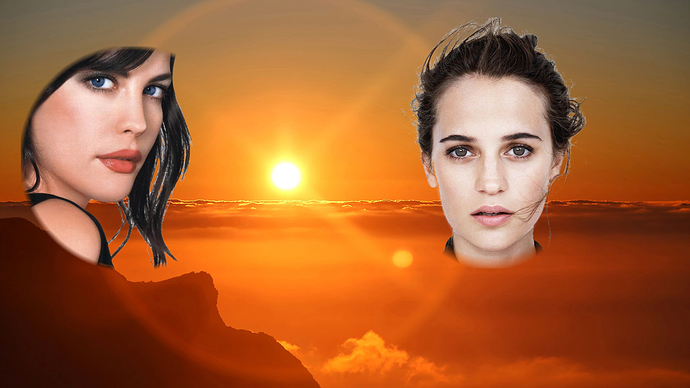Hi. I am trying to Put some pictures of faces over an existing video, but the white background of the photos is still there. My friends suggested I make it transparent. I used the blend mode:Multiply That did get rid of the white background,but it also made the face itself transparent. Does anyone know how to make the face opaque,but get rid of the white background. It would meant a lot if someone could tell me. Thanks.
You could use something like GIMP to remove the white background (free select tool) then paste the picture onto a transparent layer
Thank you so much for getting back to me. I will have a go at doing that. 
It can be done with Shotcut if you don’t want to use Gimp.
Before.
After.
Used Chroma Key:Simple to key out the white.
Two mask simple shapes to clean up the chroma key.
One mask to shape the images.
Thank you. Both of those worked wonderfully.
Well the easiest way to remove background is https://www.remove.bg/
Upload an pic and remove the background. Then u can download the pic(with no background). BUT before that create an account on the website so that u will recieve an credit . This credit is used to download the photo at higher credit. This is used only one time .
If you have multiple photos to remove the background , then use temp mail and then register with a new temp mail and u will get an free credit . And use it to download the pic (no background ) at higher quality . Follow these for other photos.
Well if u feel the above process as complicated then use photo editing softwares like
- Photoshop
- GIMP
I hope that this is useful for you 
This topic was automatically closed after 90 days. New replies are no longer allowed.