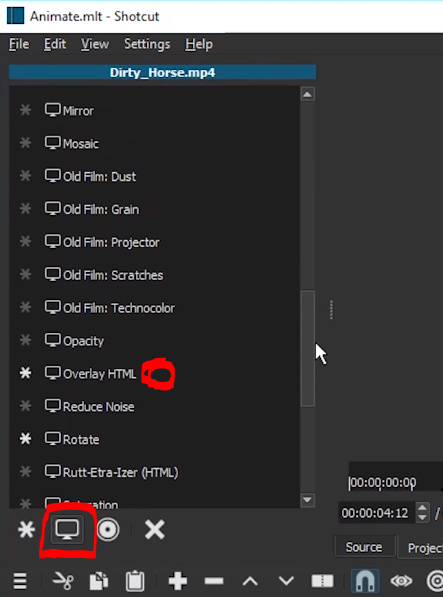So I’m trying to overlay for a few seconds at the end “Subscribe” over my video but I can’t find the overlay option in the filters? I did it once before by accident but can’t do it again can someone please help?
Try the ‘c’ button in the header of a track.
yeah just tried that didn’t work. I was reading through some posts and apparently it isn’t on windows? but if this is true how was i able to do it once?
You can add the “Overlay HTML” filter, press “New”, pick a filename, then import an image in the editor and save the html file and you will have your image overlay.
I recommend adding a video layer and putting an image on it though:
Hello! It’s 2018th and I can’t find HTML Overlay filter. And I can’t drag-and-drop HTML with javascript also. Was this feature removed already?
boogie, I’m seeing “Overlay HTML” in the filters on version 18.03 for Windows. Was it just a case of the words being switched around? (It was part of the initial Favorite Filters list for me, if you un-favorited it it might only be showing up in the Video Filters)
John, I use Linux version, and I was searching in Video filters first  no HTML Overlay there… The GPU is disabled, - with it no Text filter available, so the GPU is not the thing to blame as well
no HTML Overlay there… The GPU is disabled, - with it no Text filter available, so the GPU is not the thing to blame as well 
DELETED - Neil
What an ancient thread…
So, to find the overlay filter:
A) watch 1:35 in this video:
B) select a clip in the timeline, press view/filters, press the video filter icon, scroll to Overlay HTML and click it
C) If it is not there, take a look at HTML Overlay Filter Is Missing