I recorded on Audacity, then saved the file under “Music” as the word “test.”
So, where do I see “test” on my Timeline?
Don’t exactly follow your question, especially the part about “where do I see test on my timeline”.
I assume you have imported test.mp3 or test.wav that you exported from Audacity.
Once you drag it onto an audio track, it will show up.
Below I have a video (with audio) on V1 and another audio only track on A1.
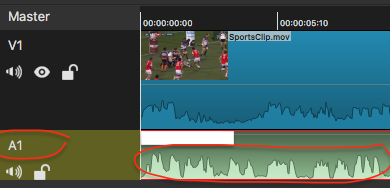
Drag the “test” audio file from the Music folder to the Shotcut playlist. From there, you can modify the clip (in this case audio) in the playback window, or you can drag it to the timeline to add to the project.
A quick drag and drop example on Shotcut.
Here the audio dragged to the timeline creates a video track (V1) although there is only audio (it is normal operation).
You can create an audio track (A1) just to place your audio there.
Your version is in French, right?
Maybe one day I’ll try Shotcut again, but from what I’ve seen 2012 Windows Movie Maker is as easy a program to use as I can imagine a movie editor being. Of course, Windows realizes how popular it was, so they discontinued it, and now they only have paid versions of Movie Maker, correct?
I think the reason that Shotcut is free is that the creators of Shotcut realize that few people would be willing to pay for a movie editing program that is this user-unfriendly.
I appreciate everyone’s help, however!
My version is in Spanish.
About Windows Movie Maker, it depends on your needs. Shotcut is much more complete than WMM.
There are other very complete and free (at least for the moment) editing programs like DaVinci Resolve, but surely if you get stuck with Shotcut, the DaVinci Resolve flow (on the other hand an excellent software) will miss you more, especially with the node flow.
Come back here whenever you want, we will try to help you as best we can.
On the other hand, you should keep in mind that the user community supports us to learn more and more and that we also like that other user are satisfied with Shotcut.
Windows Movie Maker, as far as I know, is no longer supported, and some features may not be supported (e.g. 4K and other more modern formats).
Good luck with your project.
This topic was automatically closed after 90 days. New replies are no longer allowed.
