As @sauron has pointed out, there is no way to slow it down as it doesn’t have speed.
If you’re looking to shorten the clip, you can adjust the duration of the image in the Source tab.
If the clip is in the timeline, you can just simply split/delete or trim the clip. Can’t adjust numerically once in the timeline.
You can either manually type in the time wanted or use the arrows shown, or just simply hover the mouse over the duration and scroll up/down.
The time code is HH:MM:SS:FF (FF= Frames, determined by the Video Mode FPS)
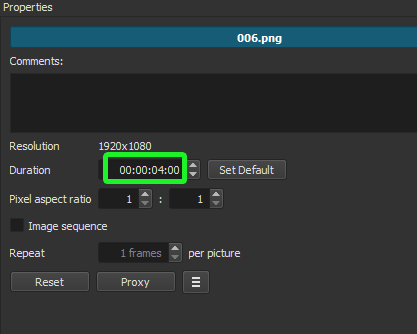
You can also set a default length for Shotcut to use when you bring in more images. Simply when you get the length you want just click “Set Default”. Every time you use Shotcut and you Open an image it will only go to that exact length.