I saved a new project.
When I try to open it then Shotcut crashes and closes.
Here the content of the project .mlt
test.mlt (3.2 KB)
I saved a new project.
When I try to open it then Shotcut crashes and closes.
Here the content of the project .mlt
test.mlt (3.2 KB)
What are the file properties of the source clip?
Just start a new project and bring the file in, then hit Properties.
Can you screen capture that window? You can upload it here.
When Shotcut crashes or closes a log file is produced.
The log file can be found here:
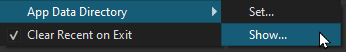
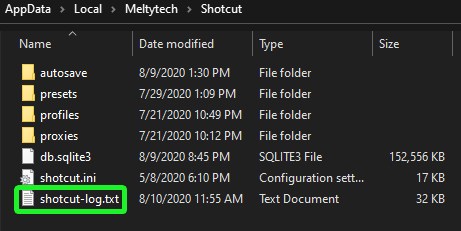
You can also upload that in here as well.
It is working for me with my own substitute 120 fps GoPro video. Others have reported crashing as well with speed change, but developers have not yet reproduced. When you have trouble with speed change, you should try converting the file using Properties > Convert and make sure you are using the converted file when you try again.
This is not really a crash log; it can only provide some high level hints at times. Also, whenever you start Shotcut it is overwritten.
Which kind of conversion should I choose?
after much trial and error I discovered that:
when the speed is slowed down to 0,09 the Shotcut doesn’t crash and I can export the mp4 (without converting anything)
when I set the speed to 0,08 the Shotcut crashes and export fails.
![]()
So eventually I managed to slow down to 0.0081 applying 0.09 two times. And the result is what I was searching for. Without crashes nor fails.
This topic was automatically closed after 90 days. New replies are no longer allowed.