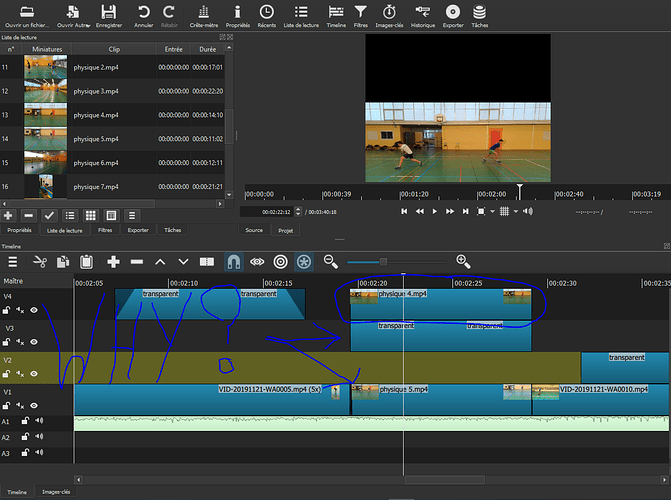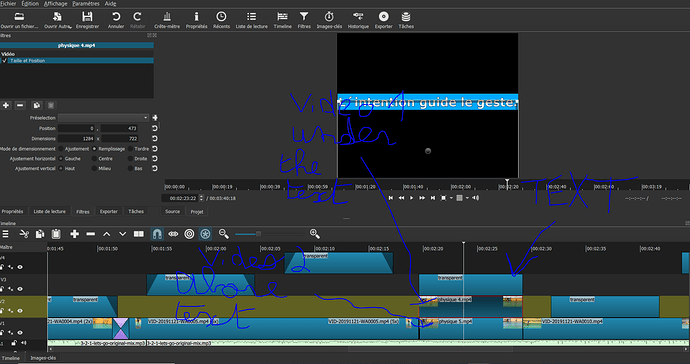When I overlap 2 Video tracks ( 1 Video and 1 Text) just the track which is the highest is going what ever when I have 3 or 4 tracks, just the track which is the highest is going…
And I don´t understand why…
That is how SC (and most other video editors) work.
What ever is on the highest track is the visible one.
If you want the others below to come through, depending on the situation, you have to use
either opacity, transparency, resize or chroma key filters (or combinations) on the highest video tracks.
yes I know but how I did it worked but after 1 hour SC didn´t want to workes as before and it bugged.
This topic was automatically closed 182 days after the last reply. New replies are no longer allowed.