I often shoot overhead on a table top, but the footage is upside down. I rotate it in editing by applying the 2 filters: “flip” and “mirror”. I find that using the “Size, Position, and Rotate” filter to do the same thing seems more resource intensive. Is it correct to use the flip+mirror for this use case?
Go to the video Properties.
Change “Rotation”.
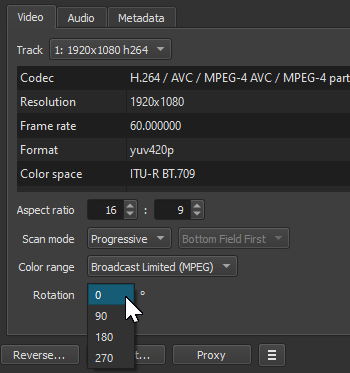
This feature was recently added to Shocut, so make sure you have the latest version, which at this time is 22.06.23.
Thank you so much for the quick reply. I didn’t know about this new feature, and indeed it is available! Much easier and less impact on scrubbing too. Thanks!
Just wanted to follow up. Although I love that this feature was added to latest version of shotcut, I could not make use of it in my last project. I had a project with with 21 clips in 4k60 uhd ProRes and although it worked for the 1st clip, whenever I applied the 180-degree rotation on the 2nd or subsequent clips, shotcut would crash. i resorted to using the mirror+flip filters again and that worked without crashing.
This topic was automatically closed after 90 days. New replies are no longer allowed.