I make meditation videos. They have binaural beats and still images. Some of my videos are 7 hours long (down from 8 as WM was only willing to make an 8 hour video one time and then it started giving phoney memory errors)
I had to set the bitrate to 4000 kbps and 20 frames per second to reduce file size. There is no indication in WM what kind of bitrate is being set. My videos have mostly still images with transitions between them. What would be the best settings in shotcut?
I would suggest the slide deck preset
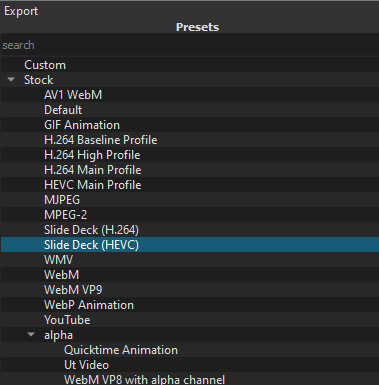
Given the length of the videos (7+ hours), it may be helpful to consider the Slide Deck H.264 preset as well. It exports 3x-5x faster than the HEVC version. The HEVC version can reduce file size by 30-50% over H.264, though. So there are two options depending on whether the priority is fast export time or smallest file size. For a slideshow of still images, the H.264 version will produce a very small file from the start.
Thank you for the suggestions. If I decide to continue with Shotcut I will experiment with those settings.
It looks like will be moving to Openshot due to Shotcuts confusing aspect ratio settings (which should not ever be a setting as it is determined by the resolution) and false metadata in exported video.
I have another post on those problems.
I still appreciate the help, thanks.
I’m not sure I understand this statement. Resolution and aspect ratio can be two very different things, and they require the ability to be specified independently. This is how widescreen anamorphic DVDs are encoded, as an example. A 4:3 video is stretched by the DVD player to 16:9 as indicated by the aspect ratio being different than the resolution ratio. The result is pixels that are rectangular rather than square when displayed. And yes, the math sometimes gets as ugly as it sounds. ![]()
My apologies, I should have caught this earlier…
The Slide Deck presets are designed to create super-small file sizes that can ideally fit within email attachment size limits for screencast and PowerPoint-style projects under 15-20 minutes. To achieve these small sizes, the presets export audio as mono. Since your projects have binaural sound, the preset would need to be tweaked on the Advanced export page to be Stereo. For better quality sound, the audio bitrate can also be bumped up to 192kbps.
A custom preset can be made that contains any tweaks, so that it is simple and quick to encode future videos consistently.
I have looked at the slide deck options and I do not see anything that would reduce file size that much. The quality settings are a bit lower than the YouTube preset. I was wondering about maybe using the YouTube preset and then changing it to average bitrate at 5Mbs. I guess I could do this with the slide deck option. It seems bit rate has the biggest impact on file size. Are there some advantages to slide deck I am not seeing?
The big space savings of the Slide Deck preset happen because of the options on the Advanced > Other tab, which look like this, and is very different from the YouTube preset:
pix_fmt=yuv420p
vprofile=high
preset=veryfast
b-pyramid=0
refs=8
weightb=1
b_strategy=2
rc-lookahead=25
movflags=+faststart
If a sample 10-minute section of your meditation video is exported with both Slide Deck and average 5 Mbps bitrate, what is the difference between them in terms of playback quality and file size? If the quality of Slide Deck is not sufficient, the Quality parameter could be bumped up more until it meets your needs, and still likely be smaller in file size than average bitrate.
Average bitrate is usually not the best option for a photo slideshow or a PowerPoint presentation because the codec will continue to burn disk space when nothing is changing on the screen during a static image. The Slide Deck preset goes the extra mile to prevent burning any more bits than necessary when nothing on-screen is moving. This is what the Other tab options do.
Of course, this is all in theory. The only way to know for sure in your specific case is to try both methods and see what happens.
Thank you for explaining that. I always thought my files sizes to be too big given that still images should be highly compressible. I will experiment with the slide deck settings.
This topic was automatically closed after 90 days. New replies are no longer allowed.