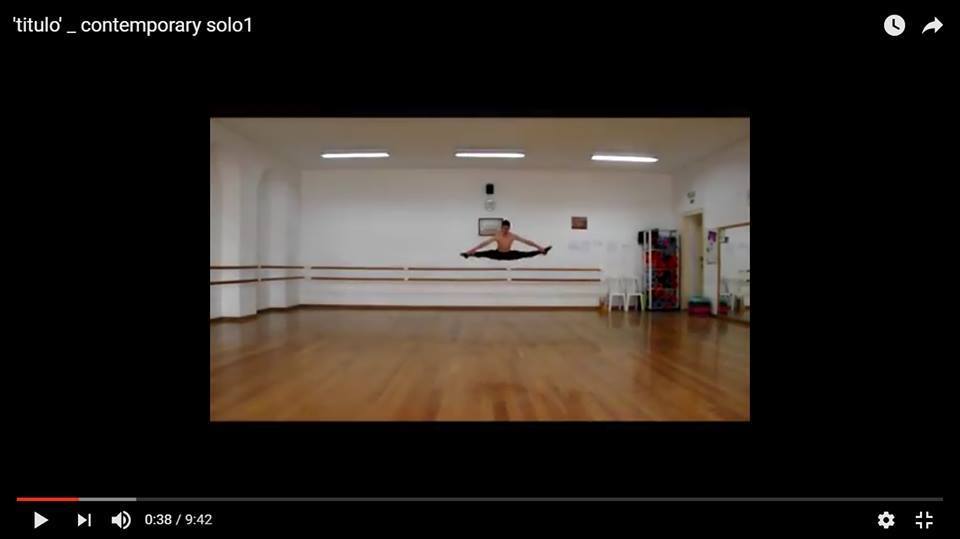Hello! I am using Shotcut to edit a video that I must upload to YouTube this weekend. However, I looked online for the recommended settings but it doesn’t seem to be working…
The videos were recorded in high quality and originally fill the whole screen.
When I exported it, it’s very small and centered. I need it to fill as much screen as possible…
How do I do that?
This is how it looks:
These are the settings I used:
1920 * 1080
16:9
Progressive
YADIF temp + space
Bilinear
Codec:
libx264
Average Bitrate
8M
GOP 100 frames
Frames B 1
Can anyone help me please? It’s really life or death 
Why not just choose the Youtube preset?
it does the exact same thing… adds a black frame around the video…
Never had that happen here.
Perhaps it has something to do with the filters you’ve used?
Try disabling them and see how the export is.
I’m only using cross fading and fade in/fade out… I think it has something to do with the size of the final video, but i don’t know how to change it or how to make it fill the whole screen…
As I said in another thread the same happened to me. What I did was save the project, close Shotcut and open the project again. Then I exported and the video was ok, no black bars. I don’t think this is easy to reproduce, I already started a project again without problems when I exported.
1 Like
It appears as a scaled crop might result.
Odd intermittent bug then.
1 Like
IT WORKED!!! Thank you for saving my life!