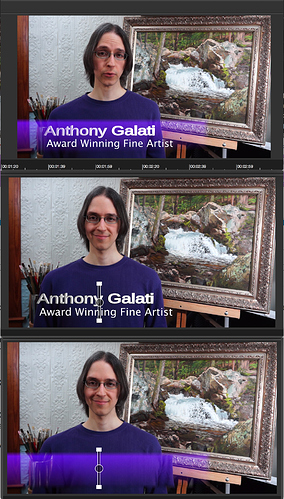Hi, I’m fairly new to Shotcut and loving it, but while making a “lower third” in my video, I had the following problems. Running Shotcut 19.12.31, using OS 10.10.5 on an iMac. Thanks for any help you can offer.
My file arrangement:
Video track 1 on top, with filters: Text: 3D, Text: Simple, and Mask: Simple Shape.
Video track 2 under that (copy of same clip but) with filter: Gradient
Video track 3 under that, which should not make any difference to the above tracks. Filter: Gradient
Anomaly 1
The tracks at the beginning of the project would not show the desired effect (below) with the purple bar at all, yet ones later in the file showed correctly. After a lot of trying to figure out why, I eventually realized that immediately after a cluster of short clips at the top halfway through the project, the purple effect showed as it should.
This makes no sense. After messing around with tracks, I tried putting the tracks that were showing correctly (that were after the cluster on top), below the tracks in the beginning where I needed the effect. Somehow this allowed the effect to show in the beginning of the project.
Anomaly 2
Not only does having the track located in the beginning affect the tracks above it, but clicking to “Show” or “Hide” this track changes the way the other two show, despite them both being set to Show, which should not allow a track under them to change what’s showing up from them.
Here is the goal format/image that I was able to get sporadically (with me looking stupid), followed by
Video tracks 1 and 2 set to Show while track 3 was set to Hide, and then the same with track 3 set to Show:
Messing around with them, I can sometimes get the purple and the text to show at the same time but it’s not easy
Anomaly 3
Sometimes in some configuration I can’t recreate now, when I repeatedly clicked to Hide or Show track 2 (with a gradient filter), the purple showed brighter and brighter each time until it became pink. This is without changing the settings on the filter at all. Then I think Hiding and Showing the track 1 above it would reset the purple back to the actual color it’s supposed to be.
There were also two or three times that turning the track 1 Text: 3D filer on or off also affected how the purple bar showed up, which I think was sometimes the pink over-saturated version.
With the project not showing correctly (no purple bar), I exported a video just to check if it would process the right way and maybe it just wasn’t showing right on screen, but the video did not show the purple bar, just the text as it looked when I sent it to export.
Thanks to the developers for making such a powerful free program.