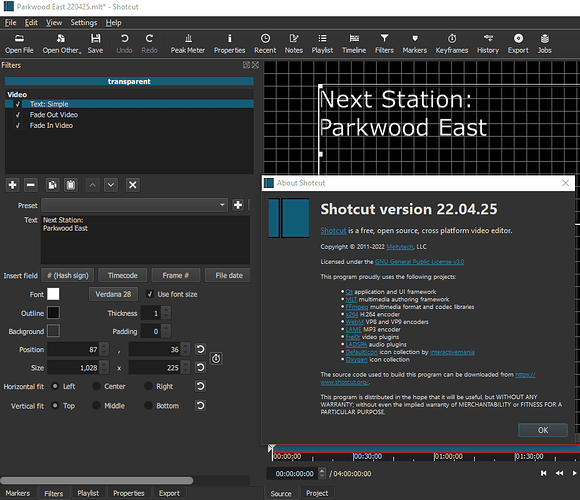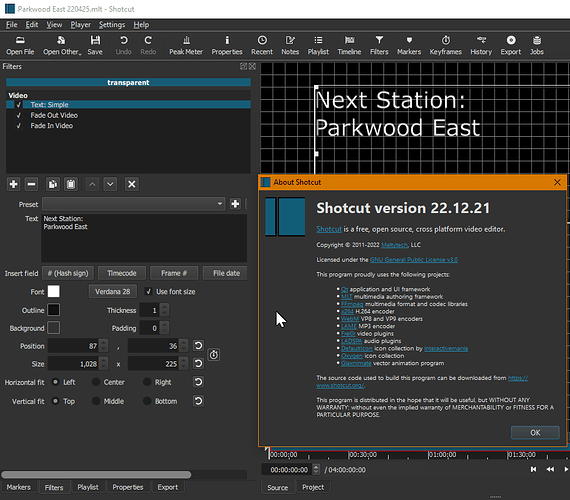What is your operating system?
win10 22h2
What is your Shotcut version (see Help > About Shotcut)? Is it 32-bit?
22.12.21 x64
Can you repeat the problem? If so, what are the steps?
The project file was created shotcut v22.04.25 and work normally.
I upgraded shotcut to latest version v22.12.21 and loaded it.
The text in Text:Simple filter at the beginning had its original size in the preview, but if I click the filter, the font size become smaller, but any property value of the filter (including the font size number) is not changed. While other untouched text do not change.
The exported video is also affected as rendered clicked text become smaller.
All the Text:Simple filters in my project have this issue. (I don’t know Text:Rich, not used)
Here is the screen shot: Shotcut font size issue - YouTube
Text on the top left is an example, and it is given below
<producer id="producer8" in="00:00:00.000" out="03:59:59.983">
<property name="length">04:00:00.000</property>
<property name="eof">pause</property>
<property name="resource">d:/Videos/20230131/#00000000</property>
<property name="aspect_ratio">1</property>
<property name="mlt_service">color</property>
<property name="mlt_image_format">rgba</property>
<property name="shotcut:caption">transparent</property>
<property name="shotcut:detail">transparent</property>
<property name="ignore_points">0</property>
<property name="xml">was here</property>
<property name="seekable">1</property>
<filter id="filter30" out="00:00:31.600">
<property name="argument">Next Station:
Parkwood East</property>
<property name="geometry">87 36 1028 225 1</property>
<property name="family">Verdana</property>
<property name="size">56</property>
<property name="weight">500</property>
<property name="style">normal</property>
<property name="fgcolour">#ffffffff</property>
<property name="bgcolour">#00000000</property>
<property name="olcolour">#aa000000</property>
<property name="pad">0</property>
<property name="halign">left</property>
<property name="valign">top</property>
<property name="outline">1</property>
<property name="mlt_service">dynamictext</property>
<property name="shotcut:filter">dynamicText</property>
<property name="shotcut:usePointSize">1</property>
<property name="shotcut:pointSize">28</property>
</filter>
<filter id="filter31" out="00:00:31.600">
<property name="start">1</property>
<property name="level">1</property>
<property name="mlt_service">brightness</property>
<property name="shotcut:filter">fadeOutBrightness</property>
<property name="alpha">00:00:31.117=1;00:00:31.600=0</property>
<property name="shotcut:animOut">00:00:00.500</property>
</filter>
<filter id="filter32" out="00:00:31.600">
<property name="start">1</property>
<property name="level">1</property>
<property name="mlt_service">brightness</property>
<property name="shotcut:filter">fadeInBrightness</property>
<property name="alpha">00:00:00.000=0;00:00:00.483=1</property>
<property name="shotcut:animIn">30</property>
</filter>
</producer>
From the xml file I find property size and shotcut:pointSize of text filter had a ratio of 2 (96/48, 56/28) then changed to about 1.3 (64/48, 36/28) after click. WTF.
BTW my screen is 14’ 1080p 150% scaling, the project and video are also 1080p.