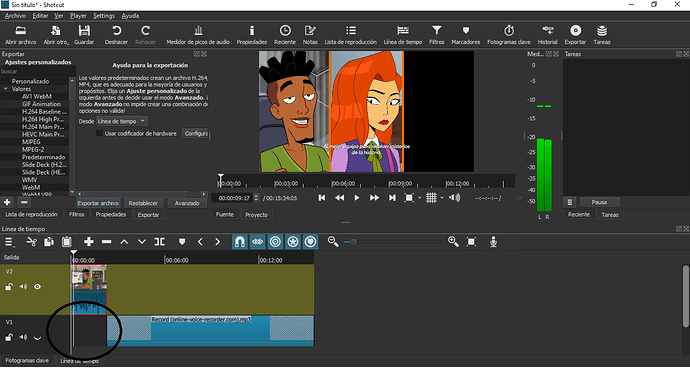For some reason today the program is showing some weird behavior. I normally used to be able to place several tracks both audio and video one over the other. Now I started editing with an video track adding several videos. Then I open an audio track. When I move the audio file to the track it doesnt allow for the two tracks to be parallel. It moves the video track forward. Screenshot for example.
The reason is that you have Ripple and Ripple all tracks turned ON.
These should only be active when you need them. Then you turn them OFF.
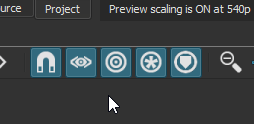
Same for Ripple Markers. It doesn’t affect the clips in the timeline, only the markers, but it should also be turned ON only when you need it.
Thank you very much!
This topic was automatically closed after 90 days. New replies are no longer allowed.