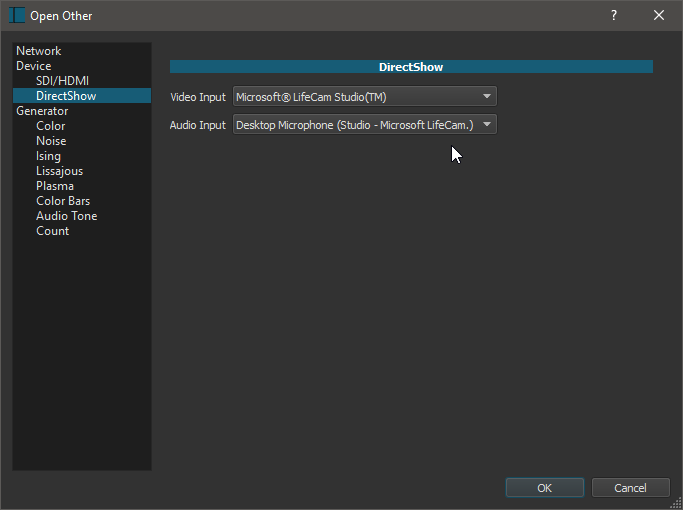Thank you for the speedy reply
shotcut and mlt are fantastic by the way
I tried your advice about “export” for the webcam capture
(1)as soon as export starts the video picture from the webcam ,as seen in shotcut player, freezes…so Isee webcam input at all during capture after the “starting frame”
(2) after stop capture, when play the captured video I see only jumpy movement between frozen frames in the video (both in shotcut, and when running the captured video in VLC)
(3) captured sound from the web cam is also the same
When I tried to capture sound alone from the webcam I had nothing captured.
So I assume the feature in windows is still in development
Of course It is easier to capture webcam or desktops with other software and import them into shotcut
but that is not my real goal here …
I was mainly hoping that the audio capture feature could be deployed in some way
to record audio, while viewing a video in shotcut,
so that it would turn out as a
voice over narration feature
(both videopad and filmora have voiceover features… a screen of the video clip pops up with an audio record button so we can sync recorded audio voiceover narrations to the video and then, when recording stops ,it sets the recording into an audio track alongside the video clip)
I was hoping this capture feature in shotcut could be extended in this way to capture voiceovers
- for now I just take the videos I edit from shotcut and put them into videopad to give them that extra finishing touch of voiceover narrations of the events in the video.
but now I see the shotcut audio capture is not yet at that sort of stage of development - a few bugs yet
and a way off from being something I could use to do voiceovers
you have a lot of time invested in shotcut and mlt already so don’t fret about this
shotcut is still super super super
Ray