I tried exporting a MPEG2 video file with AC3 audio in the VOB and MP4 container and noticed that the VOB file has frame drops on MPV and VLC which ruin the video since I-Frames are being skipped aswell. MP4 file worked perfectly. Not sure if it is caused by the VOB container itself or the implementation into Shotcut. 
Perhaps you did not set the MPEG-2 rate control properly. Did you use an Export preset? If not then you did not configure it correctly. This is in the advanced mode of the Export UI, which means you should have advanced knowledge of how to configure encoding for DVD Video if you are not using a preset.
I am using Shotcut since 1 1/2 years to edit television recordings (european DVB-S), encode it to VOB-files and burn it onto DVDs. In this time i made over hundred VOB-files and DVDs without any problems, all worked fine!
I made a custom preset with VBR and 2-pass-encoding and with this the result has an very good qualitiy - better than with commercial software which i had tested.
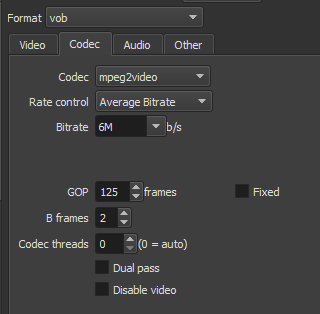
These are the mpeg2 codec settings I used
The GOP is probably the problem. For DVD VOBs, the max for PAL discs is 15 and the max for NTSC discs is 18. Going above those limits (defined by the DVD specification) is considered a malformed VOB file.
If higher quality is needed, VBR 2-pass will generally do a noticeably better job than constant bitrate, but it takes experimentation to find what fits within the specification. Maybe @Loger will be in a generous mood and share some export settings. 
Use the preset
This topic was automatically closed 182 days after the last reply. New replies are no longer allowed.