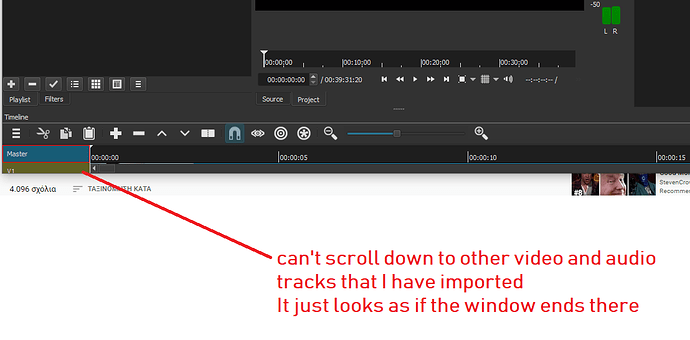Today started using shotcut. Tried to scroll down to edit other video and audio tracks that I have imported. Can’t continue to anything since that is the most important stuff. Please help me and I hope to stick around and help others in the future. Thanks in advance.
Click & drag upward
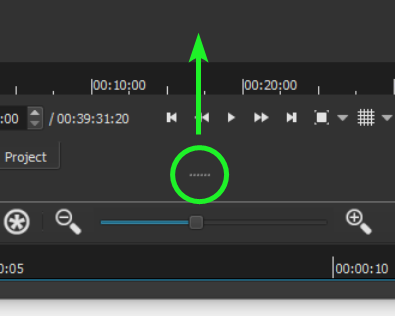
!!! so simple !!! I don’t use forums much, can I rewards you with points for best answer or something for your help ?
As the OP, you have the ability to mark post #2 as the solution, and then there’s the option to click the heart icon to say the post was liked. Short of a PayPal Donate button, that’s the most rewarding thing you can do for @Hudson555x who has helped enough people to be very rich if a Donate button existed. 
No rewards needed other than finishing your video 
I changed the title to reflect the issue so others can easily find the issue and solution. Also feel free to keep posting questions you may have. There are a lot of people in here that loves to solve problems with video editing.
Thank you both. I feel welcomed already.
Hi
I have the same problem as Andreas Politakos. I tried the fix that you recommended and it worked one time only. The problem came straight back but the fix doesn’t work. Is this a bug? I have only just started with Shotcut and would like to fix this. Should I remove the Shotcut app in my settings and try a new download? Any help would be really appreciated. Thanks! Howard Jones
It’s not a fix, it’s an adjustment. Could you provide a screenshot?
Someone else recently reported this, but I have not seen it. They were using the Windows version from the Microsoft Store. You should report what version and operating system you are using.
the fix doesn’t work
Do you mean you are unable to resize the timeline? Is your window big enough? Some things like the player and panels have a minimum height.
Hi. Thanks for replying. Here is a screen shot!
2020-04-24|690x388
The timeline is hidden behind the bottom of the screen. I have gone into my settings to reduce the screen res/size but this only reduces the screen image horizontally not vertically.
Any advice would be most welcome!
Thanks
Howard Jones
Hi Thanks for your reply.
I’ve tried reducing the res/screen size of my laptop but this just reduces it horizontally. I’ve tride to click and drag the side edges to reduce the whole window but this also just reduces the size horizontally.
Any help most welcome.
It’s 2.30am here in the UK so please don’t think I’m being rude if you don’t get a response for around 8 hours.
Thanks
Howard Jones
Hi Shotcut Leader
I have resolved the problem.My pc screen scale settings were too large.If it’s useful to others like myself, just go to your computer settings and check the “Apps & Font” settings,you can down scale here and not the resolution scale as was advised in another non Shotcut situation. Hope this helps others! I put it down to my “Old Duffer” status,we shouldn’t be allowed out (oh hang on a minute,we’re not are we!) 
Thanks to you and Hudson for your advice!
hobjo5s
In case you do not do that (adjust system settings), you can reduce space in Shotcut by using options in the View menu such as small icons, no text under icons, no main toolbar, or no titlebars on panels.
This topic was automatically closed after 90 days. New replies are no longer allowed.