So I’m on the latest version (20.09.27) And my video won’t export, It gets to about 15% and fails, The video it produces is corrupt.
Any way to fix this?
Export profile: Default
Format: MP4
Just ask if you need anymore info
So I’m on the latest version (20.09.27) And my video won’t export, It gets to about 15% and fails, The video it produces is corrupt.
Any way to fix this?
Export profile: Default
Format: MP4
Just ask if you need anymore info
Not without more information.
I can confirm that 20.09.27 does export video.
So we need to find out what settings you’re using that caused the issue.
You could also provide the job log. Select the failed export, then click the 3 lined box, View Job Log, once the log is opened, click Save on the job log window, then upload the txt file to this reply (drag & drop), or with the up arrow symbol at the top of the reply box.
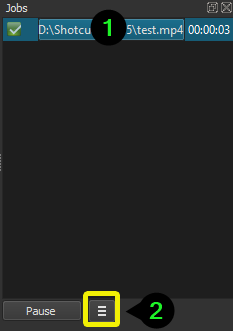

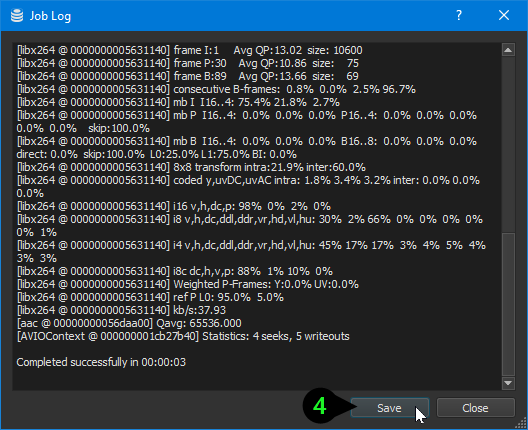
Sometimes it may give a reason at the bottom. Searching this forum for that reason may help your resolve your issue.
log.txt (11.2 KB)
heres the log
Thanks for the log. Extremely useful.
Here is the error:
[producer avformat] D:/Media/Videos/Un-Edited/2020-10-02 19-56-54.mp4
checking VFR: pkt.duration 256
[filter swresample] 2(stereo) f32le 120Hz -> 2(stereo) f32le 48000Hz
[filter swresample] swr_convert() failed.
Either the audio in the source file is corrupt, or perhaps a clip in the project is being sped up an extreme amount like 30x or more.
For some reason shotcut thinks the audio in your file is 120Hz sample rate. Can you share a screenshot of the properties panel for that file?
Consider trying to convert that file to edit friendly.
Try the C drive instead of the D one 
I was using two different recordings but i can send both of the properties, By properties do you mean in shotcut or in file explorer?
That wont work, I don’t have enough space on my C drive.
I only use my main drive for anything i can’t put on the D drive
I listened to all the videos/audio used in the project, They’re fine.
I did speed a clip up to about 10-15x though, Any chance thats it?
I’m sorry to hear that. My D is a flash drive and although it is 128GB I cannot export to it because there is transfer limit of <4GB.
This is the file that is failing:
D:/Media/Videos/Un-Edited/2020-10-02 19-56-54.mp4
Is that the file that you speeding up?
Please post a screenshot of the properties panel from Shotcut which shows the file sampling frequency and video frame rate.
You might also try reducing the speed effect to a slightly lower speed.
I have the same problem, the export job is freezing at 99%.
More infos are coming
That isn’t a hard drive limitation. Most likely, the file system is FAT32 which has a 4 GB limit per file. Backup the data somewhere else and format the drive as NTFS, and that limit goes away. Or ext4 if you’re on Linux, etc.
To avoid confusion of what will likely be two different problems, would you be willing to create a separate topic for your export problem? Thanks!
OMG! That’s worth a try. Thanks.
I know im late to this but I’ve given up on the video, When will support for faster clips be added?
The speed feature works for many people. You did not answer the questions people asked above so we were not able to determine why it is not working for you.
This topic was automatically closed 182 days after the last reply. New replies are no longer allowed.