Hi. I have a home recorded video that is in .VOB format. When I play back the video in VLC,I can see other recordings . It states video length is 15mins. When I playback on Shotcut it onlys shows 3 mins. The rest is not visible but you can hear the soundtrack in the background. Anyone ever come across this before. I would love to retrieve the background recordings as they are from years ago.
I could be wrong on all of this, but it is my understanding that VOB files can be split into multiple chapters, and in such cases are often accessed through navigation menus, which you don’t see when playing back through a media player. Some players only play the first file, which might be why you are only seeing 3 minutes in Shotcut. The background soundtrack continuing to play is weird however.
Do you have a VIDEO_TS folder, and/or an IFO or BUP file? They will tell you the names and order of file playback. You will probably then need to import the individual video files found under said VIDEO_TS folder into Shotcut (and the associated audio that should reside under the AUDIO_TS folder).
That’s one way to proceed, but there might be an easier way.
Thank you for your reply. Alas after looking there is no folder or the files that you mention. The same person who had the original was not very PC savvy so more than likely deleted the folder thinking it was excess. As regards the audio. There are 4 different recordings on the one file. To explain. The main is a tv show. 2nd is a sports day. 3rd is a wedding and 4th is a family gathering. All in total come to 18.5 mins playtime… When playback in Shotcut. You are looking at Main and audio from 4 is coming thro. Then if you reload it could be 3rd and audio from ist is coming through.
On the properties it says only one MPEg track is present.
Thanks again.
I will let others who know more about this confirm, but the fact that it plays in VLC means there must be a way. Worst case scenario; you can full screen your player and do a screen recording using OBS or something similar. However, there is software that claims to do this kind of thing:
But I would try Handbrake first and see if that can convert it in full.
Thank you. And Happy New Year to you.
Thanks! Same to you. I just edited my previous reply so you should check that out again.
Can you share some screenshots of the properties panel for your file? In particular, I am interested in the Video and Audio tabs and if they are showing more than one track in the track dropdown menu:
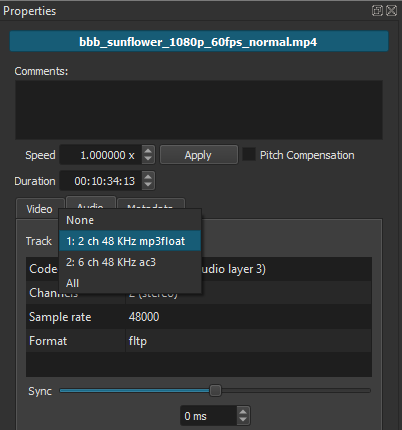
In my experience, VOB files do not work well for editing due to difficulty seeking the file format. Have you tried to click the “Convert…” button to convert the VOB file?
Using the same Properties panel shown in @brian’s screenshot, you could also try manually changing the Duration to 18 minutes if you don’t want to convert the file. This is commonly needed for TS-based files. Convert to Edit-Friendly is the least problematic way, though.
This topic was automatically closed after 90 days. New replies are no longer allowed.