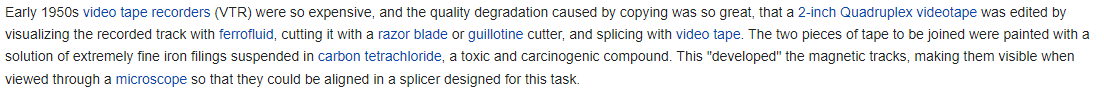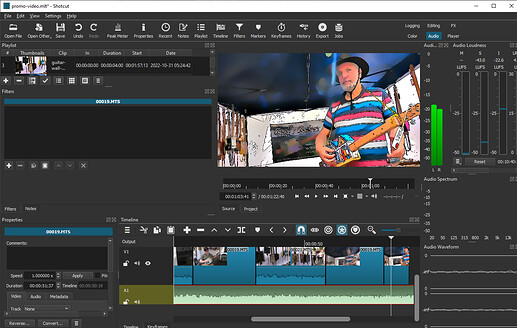I recently thought about why shotcut has a separate ability to add audio tracks? What is their advantage over a video track when it comes to an audio file? I’ve noticed that when I add MP3 music from the window explorer directly to the timeline, a VIDEO track is automatically created, the same behavior when I add from the source window. If it is a priority when adding a file and if its audio functionality is the same as that of audio tracks in terms of audio functions, I don’t understand why audio tracks are needed in principle in this case. Does this have any logic? Thanks in advance to someone who will explain to me the advantage of using an audio track for audio material.
Perhaps see this link: Video editing - Wikipedia
This doen’t really answer the OP’s question. Basically if you have an audio clip in an MP3 container Shotcut will allow you to place this clip on an Audio track and it will also let you place it on a Video track. The OP is asking, what are the advantages of putting it on one type of track as opposed to the other.
I don’t see how this answers the question “What is the advantage of using an Audio Track for an audio clip, rather than a Video Track” in Shotcut.
Was the intended passage copied? Magnetic splice processes have nothing to do with how a digital editor works.
Some audio file formats, MP3 in particular, have the ability to embed album art or a cover thumbnail. If those images exist in the MP3 file, then they are displayed on the video track. Some people want the album art displayed while the music is playing because they’re making a music video for YouTube (as in, just music with static art). Shotcut’s functionality makes that use case very simple.
If somebody is only interested in the audio and not the thumbnail, then there could be a performance boost to adding audio to an audio track as opposed to a video track. Recall that any time an extra video track is created (even if it’s for static album art), that track has to go through the compositor when tracks are merged together to generate the final frame. The fewer video tracks that have to be merged, then the less math that has to be done, and the faster the export goes (excluding certain optimizations when there are no holes in the alpha channel to see lower tracks).
The other advantage of audio tracks is organization. For projects that have 8+ audio tracks for sound effects plus three tracks for dialog plus two tracks to cross-fade background music… that’s a lot of tracks that would clutter up the video track area without bringing any video value. By keeping sound effects, music, and dialog below the video, it’s easier to manage video transitions without dodging 15 unrelated audio tracks.
I’m just doing an Edit in SC now that needs it.
The answer is that an Audio Track doesn’t overlay your video, whereas a Video Track does. You may need to shuffle around the Audio to a new position to match up with the video, but it can be done either way.
That description makes a lot more sense than the Wikipedia screenshot. Should have lead with that one. 
But this I did not know before. Thanks for this hint! You’re right, it makes it very easy to create music videos, as long as the cover image is present in the music file.
This topic was automatically closed after 90 days. New replies are no longer allowed.