After video editing and export, the final video’s thumbnail disappears.
How can I fix this?
After video editing and export, the final video’s thumbnail disappears.
How can I fix this?
What do you mean by “final thumbnail” ? I don’t think there’s such a thing as thumbnails in shotcut
hi
click right button mouse on the track and choose update thumbnail … check if it helps …
I mean the thumbnail of the mp4 file in the computer’s file manager.
humm it happens to me when the file and not export correctly …
Usually thumbnails are made by the operating system not by shotcut. [There’s a way to actually embed an image into a .mp4 file to show as thumbnail but that’s besides the point and Shotcut has never done this.]
Do you export using the default codec as mp4 or use x265? By default windows itself does not have support for h265 so it won’t be able to read the file to generate it (note: this does not mean you can’t playback the file with VLC or other player, it’s just windows itself with windows media player). This guy fixed the issue by installing a free codec pack, alternatively there’s an “app” in the windows store that adds HEVC support (for some there’s a free alternative but for most it’s 1$).
For me I also have the codec pack in the link (but the standard pack) and there’s a thumbnail section in the Codec Tweak tool utility which seems to imply it uses it’s own library for thumbnail generation instead of Microsoft’s:
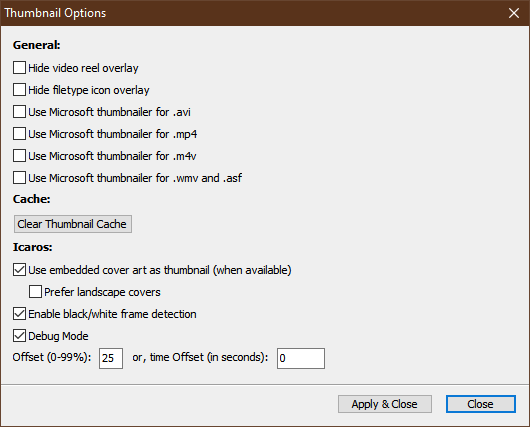
This topic was automatically closed after 90 days. New replies are no longer allowed.