I’ve been using shotcut for a while, and I’ve noticed that if you start a project with a low quality preset (lower res than the video you’re trying to edit) and try to export it a different resolution later on, the video will always export as the resolution you initially set when you started the project.
So, if I start a project with 640x360 15fps and export it at 1600x1900 30fps, the video always exports as 640x360, even if the source video is 1600x900.
I have found a solution for this: Open the project file in a text/code editor and change width/height to the width/height you want to export as and change frame_rate_num to the fps you want (multiplied by 1000).
But my question: is why doesn’t shotcut already do this?
What version of Shotcut are you using?
Windows 10
Shotcut version 19.09
Not quite sure how this is a bug.
This is how Shotcut works.
Set Video Mode, which you did by creating a custom video mode.
Open a source file (I used a 1920x1080 video file)
Export (by default it will always export the video mode set, or the Video Mode that is by automatic)
Since you want a different export option than the video mode you set, click on Advanced, and change the settings.
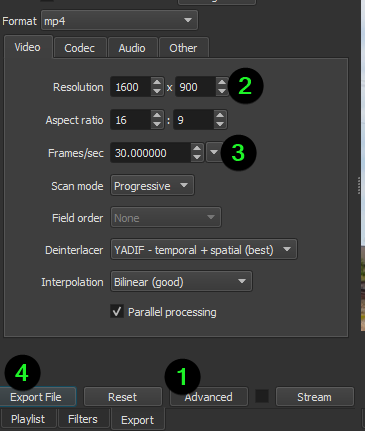
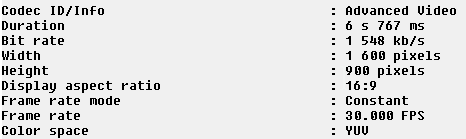
Going from higher to lower quality does work.
However, this problem occurs going from lower to higher quality. Shotcut should definitely be give you a warning to change the video mode if you’re trying to export at a higher resolution than the video mode, if not change the video mode to what you’re exporting at.
This topic was automatically closed 182 days after the last reply. New replies are no longer allowed.