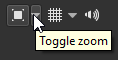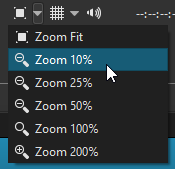I am not new to Video Editing I did use Movie Studio but I thought I would try ShotCut.
After I open the Preview Screen I get what ever you open in the TimeLine will be Displayed.
But can you set the Preview Screen RES. this is what I mean?
If I open a Video with a RES. of 720x480 can I have it show in the Preview Screen as 720x480 but have the Size of the Preview Screen smaller so it does not take that much screen space?
If I Export as MPEG2. can I Edit the Template to make changes?