I added text to my video and now it hardly runs properly. Any ideas?
I think so, you tell me:
OS- Windows 10 (64 bit)
CPU- Intel® Core™ i5-8400 CPU @ 2.80GHz
GPU- Radeon™ RX 580
RAM- 16 GB
Hard Drive- 500GB SSD
You could try changing your Display Method in Settings.
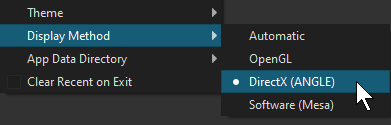
It could also be from your Video Mode not being the same as Source Video, or having a Variable Frame Rate video.
Without knowing more about your project it’s hard to diagnose the issue.
Well I exported it and it runs fine with text in VLC so I’ll just deal with the stuttering. There is one more thing I want to know if you can help me with though. I want to either remove or place a color tile over a corner of my video so I have a background for text without disrupting what’s going on. What filter should I use? I tried crop but that gets rid of everything outside the square not inside like I want.
You can change the background color for the text in the text filter controls.
Thank you
Hi @YouAteIt , is this the kind of thing you had in mind? I just made this short tutorial. No commentary, but I hope you can follow what I did.
PS I had to revert to a previous version of Shotcut for this - there’s a bug with v.20.02 BETA preventing you from resizing the colour clip when “distort” is selected. This will be fixed for the release of 20.02 which is due very soon.
This topic was automatically closed after 90 days. New replies are no longer allowed.