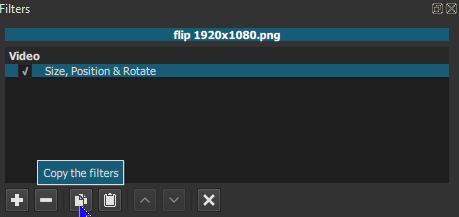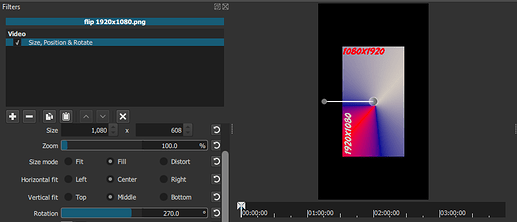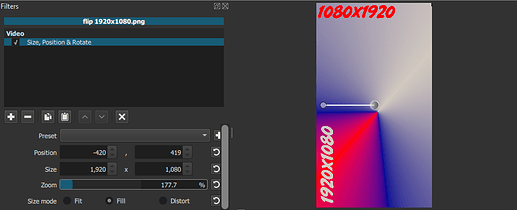Note: My instructions & screenshots are in English. Translated to another language may have different spellings within Shotcut.
Your camera doesn’t have an option to capture video in a vertical mode.
Even though your are recording with your camera rotated to be vertical, the actual size of each of your videos is 1920x1080.
-
Start with the Video Mode. If you want a vertical video at the end, you need to select a Vertical preset.
Video Mode -

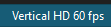
-
Open your video in Shotcut.
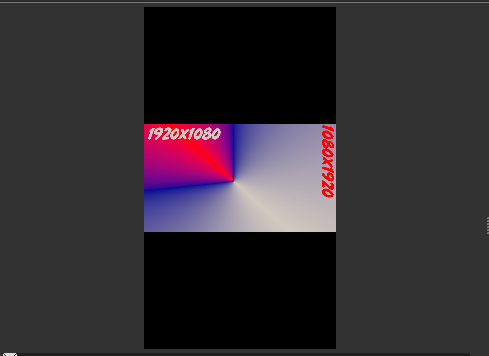
-
Rotate your video with Size, Position & Rotate with Rotation. Either 90 degrees or 270 degrees.
-
Change the Size to 1920 x 1080 with the same filter.
Final step. Because you have multiple videos you need to do the same to, set a preset on this same screen, to make it easy to apply to other videos.
- Push the + sign for Save.
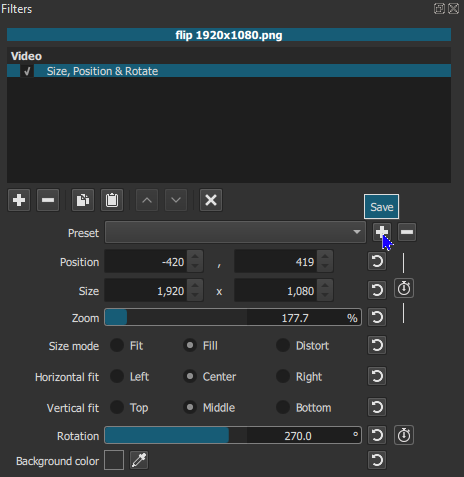
You’ll get this window to name your preset.
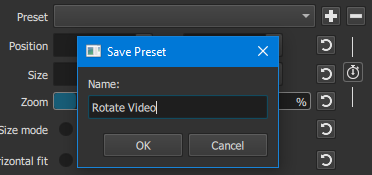
For your next video, click on the down arrow to find your named preset.
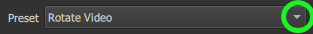
This will be helpful for other videos you’ll be working on.
Within the same project you can take advantage of copy & pasting filters from one clip to another. This will greatly speed up the process to flip multiple clips.