Hi, it would be cool, if you could add, that if you watch the preview on a second monitor, the preview timeline is shown on the second moitor, so that you have more space on your first monitor.
Look at the example:
You mean something like this option?
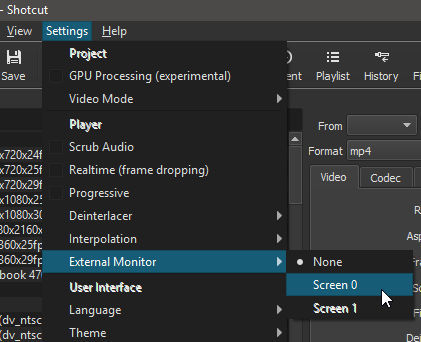
I already activated this option, I mean that the space I marked is available for example a larger effects window.
As there is nothing named ‘Effects’ in SC I assume you are talking about the Filters panel? All panels can be resized by grabbing the panel edge with the mouse cursor.
Can you explain how being larger would help
Yes I’m talking about the filters panel an of course I can resize them by grabbing the edge. I would like to have this area not being there, because I’m cutting with two small old 4:3 screens. If you want I can record a video for you showing my problem.
Please…
Cant find that External monitor option in Shotcut version 23.05.14, it was there on earlyer version…