I want to make a video overlay with one video being a smaller box on the top right. How do i zoom in the video placed on the top right with or without using scale to make it not just expand and take up the whole screen. Also, how do i change the offset in the zoomed in video without the video just moving across the screen
You’ll need 2 tracks.
Overlay video on the upper track. Main video on the track below.
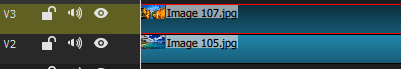
I used a Mask simple shape filter and two Size and Position filters on the image on the upper track.
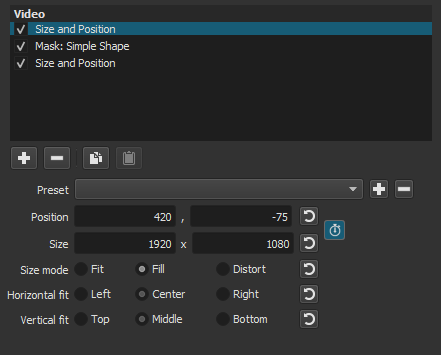
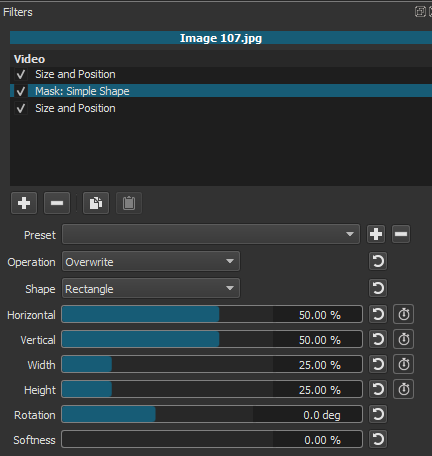
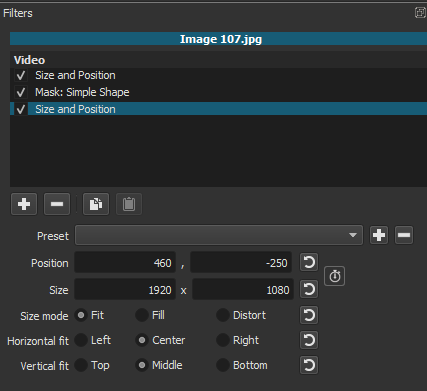
The SP filter below the mask is used to position the overlay. The SP filter above the Mask is used to pan and zoom. Rotate and scale can be used instead if you prefer that.
9 Likes
This topic was automatically closed after 90 days. New replies are no longer allowed.