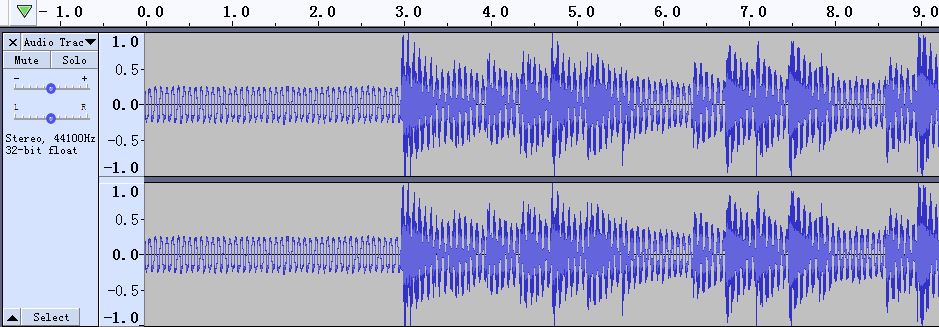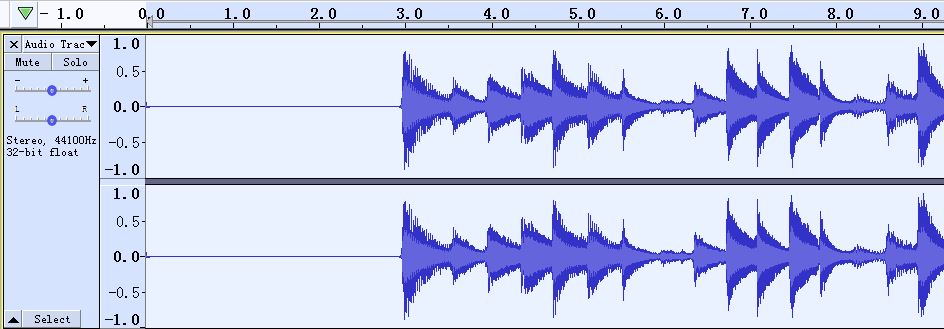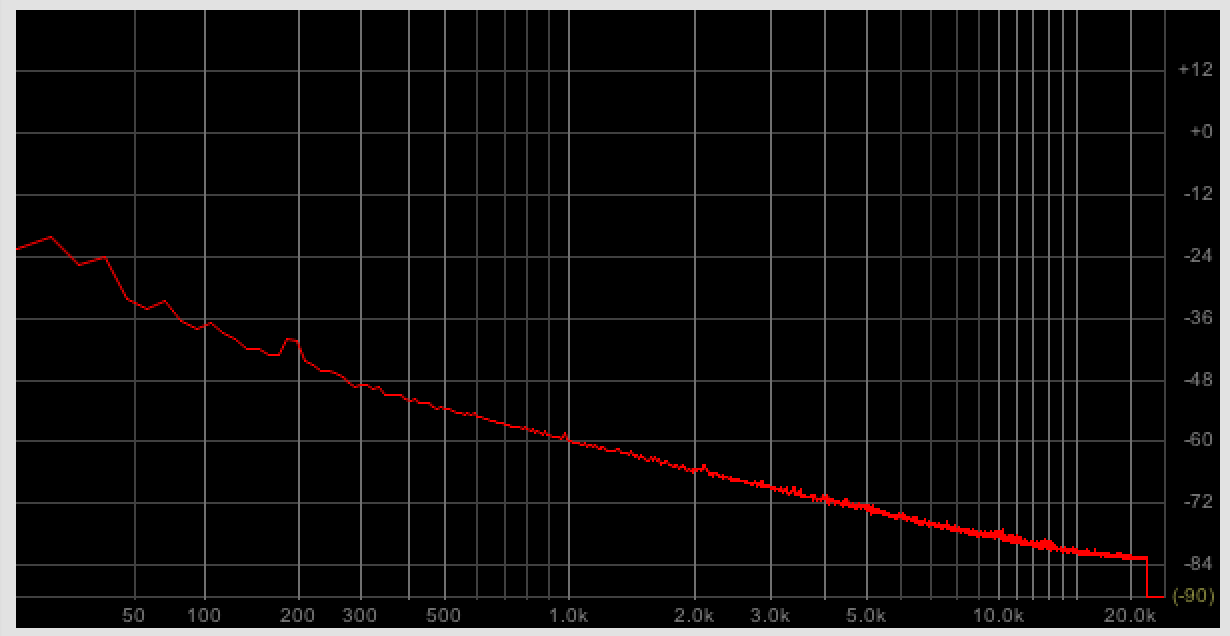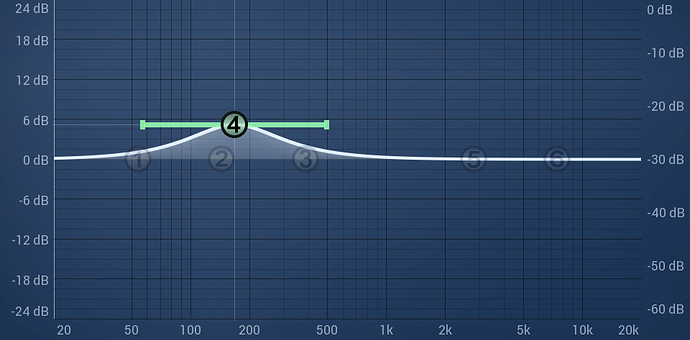Shotcut is my favourite video editing software, and of course I used it to edit a video for my friends. The sound was mixed separately in Audacity and then synchronized with the video stream(s) in Shotcut.
I just love this. So very different. Were your friends “social distancing” or was this just some experiment you all dreamed up. Either way it is a really good use of Shotcut - well done.
Thank you.  This idea was indeed born as a result of social distancing need. You know, this time is not the best period for the concerts, so we decided to experiment and see what is possible with the current technology available. No special devices were used, every part was recorded with smartphones.
This idea was indeed born as a result of social distancing need. You know, this time is not the best period for the concerts, so we decided to experiment and see what is possible with the current technology available. No special devices were used, every part was recorded with smartphones.
Lovely and well put together! How did everyone keep the tempo when playing separately, were they listening to metronome beats in their ear piece?
Thanks. 
Yes, but not only to metronome, to their colleagues too. The process was as follows:
- I made the metronome track (5 sec. silence, four clicks for sync, and clicks for the rest of the track)
- the first violin recorded her part listening to click track and sent me back the result
- then I mixed her part with click track to a temporary track (I used ffmpeg to extract audio from the videos they sent me and Audacity to mix) and sent this pre-mix to the second violin
- she did he same - recorded her part and sent me back the result, which I mixed in and sent the new reference track to the viola player, and so on.
To achieve synchronization I have asked them to make some clicky noise at the third click during an empty start measure (four sync clicks mentioned above).
By the way, some ensemble members have chosen to hear only their collegues, with no metronome. In this case I left only four clicks of an empty start measure for sync, and the rest of the track was only mentioned pre-mix.
We repeated this process for every ensemble member; at the end I had all the tracks ready for mixing.
Then I mixed the audio in Audacity, applied some reverb, etc. And then I composited the video using Shotcut, muted the original sound from videos and synced video with the track mixed in Audacity.
Recording in this way proved to be a real challenge for classically-schooled musicians, so kudos to my friends, this was a really hard work for them. For example, there was as much as SIX cello takes to achieve the best performance!
That s amazing. I am not musically talented at all, but I can see how talented your friends are and you in the way you organised how to make the video in the first place - brilliant!!!
Thanks. 
I am not musically talented/trained, too. I am an electronics design engineer, and recording is my hobby.  But my friends whom you see here are professional musicians.
But my friends whom you see here are professional musicians.
This recording would not be possible without a team effort, but special credit goes to the first violin/ensemble artistic director, as she provided immense help with refining and testing the method and also coordinated the teamwork in the process.
This is truly amazing! Subscribed to your YouTube channel. Looking forward to see more videos from you and your friends.
Most of my videos are recorded with OBS Studio (via webcam) and I can’t get OBS noise filters to filter out background noise without “damaging” the instrumental sound. Recently I began to record sound separately using Audacity and it’s noise reduction effect works much better to preserve the original sound. Then I put the video and audio together in Shotcut.
My workload is not nearly as much as yours, though.
Thank you for appreciation of our work! We do indeed plan to post a new video soon. 
I did not use any noise filtering, by the way. We just tried to keep the original recordings as clean as possible. Audacity was used for mixing only, the ensemble members recorded their performances using personal smartphones in a usual way.
Maybe you can try some acoustic insulation? The noise you hear in the recording can also originate from the microphone or preamp. The smaller the diaphragm of a microphone, the noisier the microphone is. The only thing to try in this case is to place the microphone closer to the instrument. This of course also helps against an ambient noise.
Absolutely amazing! I can’t believe the high quality of sound you have achieved just by recording on smartphones. This is truly magical. Bravo to you all! 

You are welcome Y. S and thanks for the suggestions!
We have two large pad-mounted transformers (green electrical boxes) near by and they create a lot of electronic noise. The situation got better when I switched to a USB mic but there is still a little bit of humming noise. Audacity does a great job to remove that.
Acoustic insulation would be a great idea. Although I don’t know when will I be able to do it. 
Hi @Y.S Can I ask a musical question: to me there is a perceived slight ritenuto (slowing down) at the end of the phrases (I’m not talking about the ending, which is an obvious rit, but at the end of the eight-bar phrases in the first repeat, and at the end of the sixteen-bar phrases in the second repeat).
My question is, though, are there rits in the click track? Or was the click track totally even and the slowing down was created just by the musicality of the players (as I suspect is the case). If so, then it’s quite amazing that it sounded so together bearing in mind that each player was recording their part in isolation.
To be honest, I was also amazed when I started playback of a full mix for the first time. ![]() My expectation was that the sound would be damaged much more seriously. But, as you can see, modern smartphones are quite decent little devices.
My expectation was that the sound would be damaged much more seriously. But, as you can see, modern smartphones are quite decent little devices. ![]()
The only problem is with piano recording. Due its percussive nature, piano attack gets smashed by phone’s AGC/limiting algorithms, so it sounds a bit unnatural.
The other secret is reverb. I set the pre-delay to zero milliseconds and added some amount of synthetic early reflections, which dilute the real (and different) early reflections and make all sound as if it was recorded in one room; on the other hand, late reflections are responsible for a sense of size of this imaginary space.
Hmm, do you have problems with acoustic noise, or is it an electromagnetic noise coupled to the microphone wires? If the USB mic helped, probably we’re talking about EMI. Unfortunately I can not see a simple solution here. You can try a USB galvanic isolation device to get rid of possible ground loops.
By the way, for a really good recordings I can recommend Zoom H1n. It is low cost, is battery-powered (so no problems with electrical ground separation), and records in true 24 bits, so you can set the analog gain to, say, mid-scale and forget it. Twenty-four bit recording has 144 dB of dynamic range, so you can adjust the gain in post and lose nothing. Zoom H1n can also work as USB mic, but only with 16-bit resolution. I used it a few times, and I was satisfied with the result it shows, considering its price.
No. The click track is absolutely even. Moreover, as I have mentioned, some ensemble members have chosen not to hear click at all, so the mix I made for them only contained four clicks for sync at the beginning and the mix of their colleagues’ recordings with no click for the rest of the track.
I thought so. Testament, then, to the musicality of the players, who all seemed to “feel” the subtleties together. I’m guessing they are used to playing together as an ensemble.
Even more impressive. ![]()
I think it’s EMI. I will keep H1n in mind when I’m ready to shop. Currently I have H4n on the list along with a DSLR camera (haven’t done much research yet) for indoor and outdoor recording.
But before all that, I need to upgrade my PC. This old one served me well but it doesn’t support full HD recording of the webcam (Logitech C922 Pro), and it takes a long time to export a mp4 from Shotcut. A short one minute clip will take 15 minutes. Any suggestions of a good PC to get? Maybe a different PC would improve the EMI situation.
Did a quick test to show you the noise I’m getting and the result of noise reduction. The sound became “thin” after the noise is removed which is not ideal. I’m learning Shotcut and Audacity at the same time. ![]()
Original recording:
https://www.musicallives.com/test/NoiseReductionTest_OriginalRecording.wav
After noise reduction:
https://musicallives.com/test/NoiseReductionTest_After_Noise_Reduction.wav
The mic is RODE NT-USB.
Your problem lies at around 15Hz, with harmonics going up all the way up the audio band.
Given the fundamental is such a low frequency, it sounds like “motor boating” or perhaps some other problem with the mic DC bias.
As you found out, too much noise reduction will start bitting into the wanted frequencies.
You could try a 48dB/octave HPF (around 24Hz), but you still have the 3rd harmonic quite high at 45Hz.
If you go any higher with the HPF, it will start bitting into the bass and making your audio sound thin.
Even using a high Q notch on the fundamental and a few of the loudest harmonics, is going to cause other issues, equally unwelcome.
Other than trying to find the source of the noise and rectifying it (no pun intended), not much you can do I’m afraid.
Another problem, your audio level is too high and you are clipping on the peaks.
Trying recording at around -12dB FS.
This then leaves plenty of headroom for further processing and it’s not too low either.
@Paul2 Thanks Paul! I might have to get a H1n or H4n sooner than later.
Audio level too high was my fault, normally I place the mic further. I was going into an online meeting, the mic was close by and I forgot to change recording setting. Still a rookie… 
Ran your audio clip through ProTools, it managed to clean it up a tad, but the noise was so strong (only about 10dB) between it and the wanted sound, that some artifacts are still audible.
Then added some low end (between 80 and 400Hz) and finally put some reverb on it.
If you add extra tracks with other instruments, could probably be used.
Below, the noise profile of that audio clip:
The EQ applied:
Attached, the cleaned up audio clip.
Not gonna get it much better than that.
De-noised-2.wav.zip (3.0 MB)
@Paul2 You are amazing! Thanks for looking into it! I’ve got to figure out a way to record better original sound with what I currently have. Sometimes I get more of a “true” sound using filters in OBS Studio, but too often it cuts out the ending of a tone. Have to play around it more to compare the options.
@Y.S Sorry I didn’t mean to hijack your thread, I will stop now. Cheers!
And I forgot to mention, I’m also really impressed by the work of you and your musician friends, as well as can’t believe how good the cell phone recordings are!