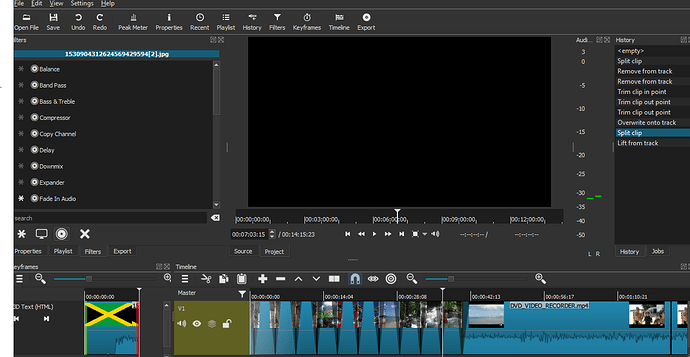Hello Ive put some photos and videos in my timeline and have gone back and forth checking and editing which was working fine, but after a while when I try to view in the main project screen I am not getting any images. The timeline is playing and I can hear the videos. I thought maybe it was because I had been working on this for quite a while and so I left it over night (Im just putting a holiday video together). However when returning to this the next day at first it started playing fine but when I stopped to go back to edit Im not getting any images again. Can anyone help. Thanks
Shotcut version number? (Help/About Shotcut)
Operating System?
Screenshot of Shotcut of what’s not showing with the timeline track in view.
I`m using version 18.08.14 on windows 10. please can you tell me how to do a screen shot? thanks
Click on where it says “Master”, what filter do you there?
The little symbol (that I have marked with a red dot) indicates a filter on the master.
clicked “filter” but this has made no difference.
Are you using the 3D Text filter on many clips/images? That might be the problem. You can try to disable or remove some of them to see if it helps.