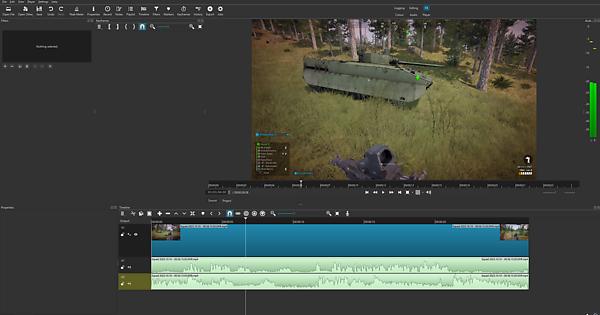Hi There.
This app is incredible and after this post I’m going to see if theres a way to donate.
So impressed. Anyway
I take record game footage and some of the footage I record has multiple audio tracks.
As such I’ve been looking for a video editor that can handle files with more than one audio track.
Above is an example.
I’ve imported the video and then gone to the properties window in the lower left.
Clicked Audio
Select the Track
Press play and I can hear the selected track.
So I click the video on the timeline (V1)
Press detach audio and I get the (A1) line
Follow the same steps, select a different audio track
Press detach audio and I get the (A2) line.
Now I want to be able to control the audio levels of each track independently and then obviously bounce it out as a single file with the video.
All the guides I’ve found told me:
Click the clip
Add a Filter
Gain/Volume
and increase to taste, however this simply increases the overall volume of both the audio tracks and not the audio track that’s selected so everything gets louder and thats not what I want.
Is it possible to do what I want? I thought when I detached the audio I could edit it independantly but I’m getting the feeling its not truly detached, just detached visually for the timeline.