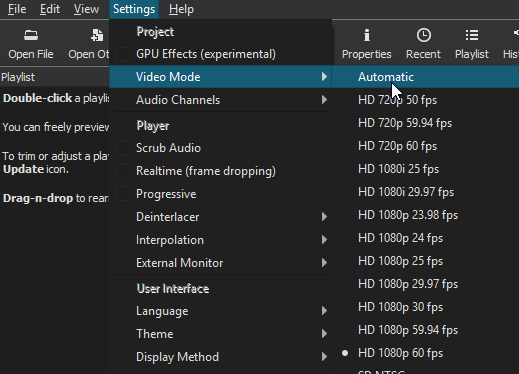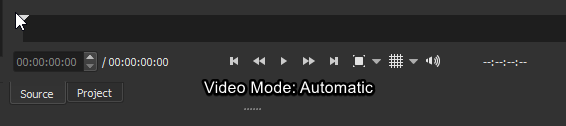The first time startup of Shotcut, a dialog box asking which Video Mode is best for project. With the tick box option to “Not show this again”. And with the option to click off the box (essentially the user ignoring it, and venturing on, and would take on “Automatic”.
Seems quite a few of the issues people have are with Video Mode, and it’s a bit buried for being something that is quite important.
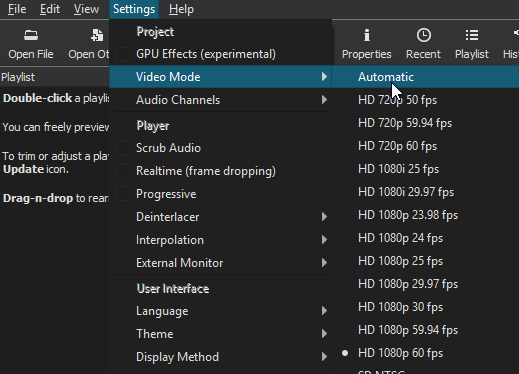
At least an icon at the top, and take off the Peak Meter, which I never use. Possibly have it display in the UI at all times what the Video Mode is set to. This would be helpful for those who are editing various projects with different resolutions.
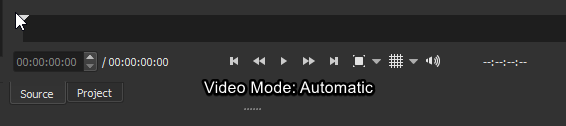
Maybe this is not an easy task, but something to consider.
Yes, I am aware of this issue, and I am going to add soon a New Project UI wherein you can establish a project folder/name and set a video mode. It will not be required, but when set then Stabilize and Overlay HTML files can be generated automatically in the project folder. Eventually, proxy will be added to that as well as options to copy or move media into the project folder. It is too late for v18.11, but I am hope to get the basic (non proxy) version done for v18.12. The area where you show “Video Mode: Automatic” is reserved for status messages, which means it will be overwritten, but perhaps I can make it show when there is no status message.
I was just using that area as an example. It could be anywhere, just visible at all times.