Hello,
Congratulations on the development of Shotcut.
A proposal of a practical tool to save a lot of time during the creation of a video assembly:
You can copy a clip, with its filters, from a project to be able to paste it on another project.
This would avoid recreating effects on text, for example.
Thank you.
Have you used the “Open MLT XML As Clip” feature that’s under “File”?
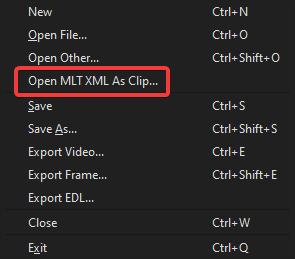
It allows you to open an existing MLT project file in a separate project and will treat that whole project as if it was a clip. So it would allow you to reuse effects or animation you’ve created before in Shotcut and without having to redo it.
Yes, but to recover a title, it’s not easy to modify the text !
What you would do is open that mlt file as its own project, modify it then open it as a clip in other project. If you want to keep the original text you had then just rename the modified mlt file as something else and open that one as a clip in the other project.
Cool, I will try this feature next time as I often create videos using the same watermark. This feature could help me save some time (size and position, fade in, etc). Thanks!