Is there a way to stop an opened video/audio from playing automatically when dragged into the ShotCut window?
Also do others have issues with crashing when adjusting the playback speed?
Is there a way to stop an opened video/audio from playing automatically when dragged into the ShotCut window?
Also do others have issues with crashing when adjusting the playback speed?
If the video or audio is dragged into the source viewer it will automatically play, AFAIK there is no way to stop it.
If the audio or video is dragged and dropped into the playlist panel then you can use this switch to stop it from playing automatically. Version 19.09 and later.
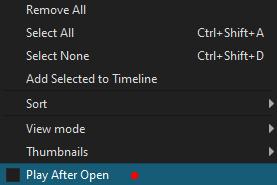
I do not. Using 19.10
Yes, others have reported this, and developers have fixed what they can reproduce. Make sure you are using the latest version, which at this time is 19.10.20. You did not state your version. If it still fails and you are unable to debug it and submit a code change yourself, then save before changing it.
Thanks for the replies. I am in fact running the latest windows version.
This topic was automatically closed after 90 days. New replies are no longer allowed.