so some of my video files become not sync with their audio when i open them with shotcut, they are fine when i watch them using a video player but they’re not when i open them in shotcut to be edited, what is weird is, i got some other similar video with pretty much the same file properties and some of them work just fine, i provided this pic, the one in the red is the one getting unsync and the other one dont have that problem, as you can see they are pretty much the same in properties but why is the other one getting unsync’d?
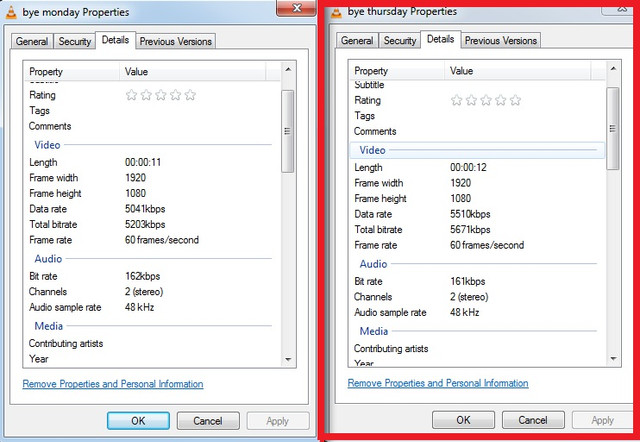
You can try to use in Shotcut Properties > Audio > Sync to correct this. Sometimes though a file does not seek well and you need to try Properties > Convert.
Worth repeating.
This problem had me nearly to the point of giving up before I learned about Convert.
When in doubt, Convert.
what should i choose when converting? should i always go for best?(mkv)
tried it but it makes the file ridiculously bigger, choosing good make my file x10 bigger and choosing either better and best makes it x100 bigger, a 14 sec clip which is originally just 8 mb becomes 80mb in good and 790mb in better and 800mb in best
The algorithms supplied with Shotcut will do that on some source material. These algorithms are tailored to be either lossless, or nearly lossless.
In am tightly disk-constrained, so I rarely use the supplied pop-up, I have my own presets and profiles for my conversions, which work well with my source material.
All of this is highly dependent on the source material.
My “talking head” videos require completely different GOP and B-frame numbers than someone else’s off-road action videos,
too bad, this is a real deal breaker, if i export multiple converted files it might become hundreds of GB video, i dont even get why opening it on shotcut makes it unsync
Shotcut does not “make it unsync”.
These files, which were made to be small (ie, much of the information is deliberately deleted) for use, without editing, as streamed video, or for compact storage and unedited replay in a device such as a cellphone.
The files simply do not have within them the full sync information needed to keep the video and audio in sync at all points in the file without reference to the previously streamed frames.
It is intended by the makers of such video files that if you are going to edit these files, you will re-create the missing information. That re-creation of the missing sync information is what Convert does.
I am seriously disk-space constrained on my own system, so I rarely use the supplied Convert function. I took the time to learn and experiment until I came up with a set of profiles and presets to do my own conversions before I begin editing a project.
These conversion profiles and presets are not as “lossless” as the ones supplied by Shotcut, but they serve my needs, and produce converted files which are smaller by a factor that varies between 2x and 20x, depending upon the source material.
There is a tremendous amount of informative material on this subject on these Forum threads.
Once you have finished a project and exported the resulting video you do not need to keep the converted copies. So if you are that tight on disk space you can delete them as you won’t be using them in the future and if you do ever want to use them again you can always re-create them by converting the originals again. Or you could just get a cheap 2TB USB disk and copy them onto there, in case you need them again, when you would copy them back off there.
I got burned when my cheap 4TB (itself more than I could afford; a gift) crashed with all my saved work on it. I went to storing my projects on Dropbox, with backups of the backups on USB flash drives, which I buy incrementally, It costs more in the long run, but it only hits the budget in small chunks instead of big, and I don’t have all of my eggs in one basket.
I have 2 x 2TB Seagate USB drives I use for backup/restore. I use them on alternate weeks. They are about 4 years old and I haven’t had a problem with them (yet!) touch wood.
keeping the converted files is not the problem, the problem is if im editing 10 sec videos with 800mb size each and i will combine videos like that to make a 10min long video, imagine how much size the export would be
Export size is completely unrelated. An entirely new file is written with different compression - it can be huge or small (and crappy). Most people shoot for something in between, which the export defaults provide.
This topic was automatically closed after 90 days. New replies are no longer allowed.