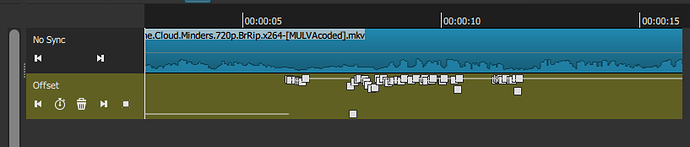I really wanted the vhs effect that has that “invisible” line going from top to bottom on the screen. (Google Translate)
You can find a lot of VHS/VCR overlay clips on YouTube. Search for “vhs glitch overlay” for example. Many results will provide a download link in the description of the video. They will usually be white glitches on a black background.
Once you found an overlay clip you like, insert it on a track above your main video and add a Blend Mode filter set to Screen to it. That will hide the black parts of the overlay.
Like this:`
https://streamable.com/ako6cy
(If the video is no longer available, use this link to download it
You can also add a No Sync filter to the video under and use Hold keyframes to make the effect a bit more realistic.
Result:
https://streamable.com/puq2c3
(If the video is no longer available, use this link to download it
@musicalbox - Superb! The idea of the NO SYNC filter is genius. 
Thanks @jonray. Of course there are a few more things we can do to make this look more like a VHS video. A bit of blur, RGB shifting, color grading, distort, etc…
Another example with RGB Shift, Blur: Gaussian and Color Grading filters added to the main video:
https://streamable.com/btr59a
If the video is no longer available, use this link to download it.
I made some “experiences” with vhs glitch overlay videos found on Internet. It doesn’t look realistic. The problem is that it adds some distortions as second layer but it doesn’t distort the image itself… while when watching video from vhs player when we have distortions “both layers” are impacted.
This topic was automatically closed after 90 days. New replies are no longer allowed.