With this update, the text inserted in the timeline will bounce the whole timeline to the beginning and the filter that used to put the category together as video and audio are now separated makes is hard to put the check mark for “adjust opacity”
Can you provide steps so that someone can reproduce this issue?
Invalid bug report. Did not proved the info requested, somewhat redundant with your other post, and confusing description. How exactly does separated make it difficult to change a filter parameter? That makes no sense.
Steps are:
Click Open other
Click text
Type or paste text
Click ok
Drag the text image from monitor view on to the timeline. (Video)
The whole timeline bounces to beginning of the timeline
I know you were replying, but that is for your other bug report (the redundant part I complained about). Please keep the issues separate. This bug report is about the categories in the list of applied filters:
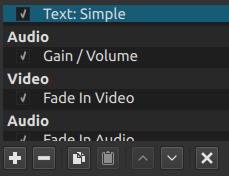
This is fixed for the next version 21.06