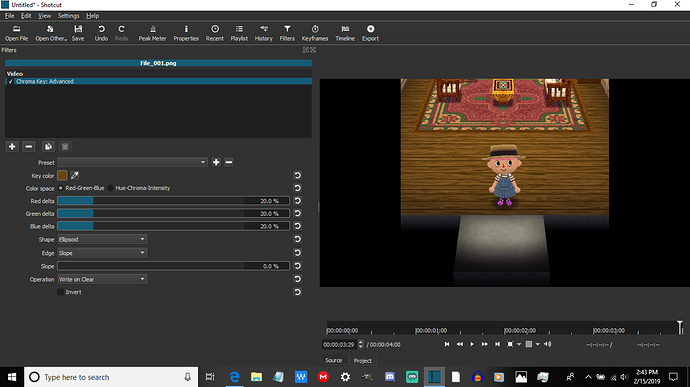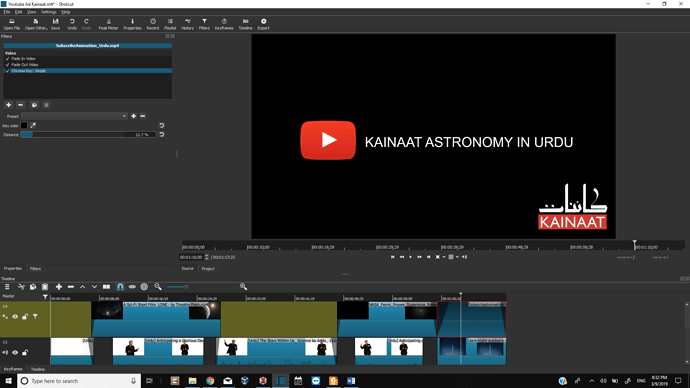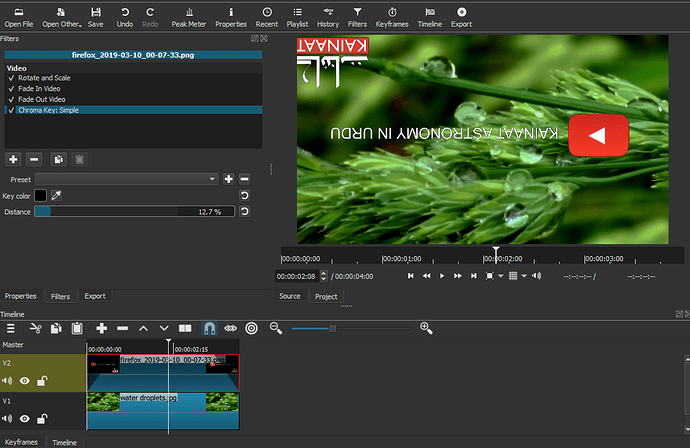Whenever I’m trying to use the Chroma Key Advanced and/or Simple, use the color picker to pick my color, it’s not working for some reason. Do you think you can fix that?
No, because it works for me.
Move the clip to the timeline and put this clip over other.
If you use this filter without other layer, you don’t have nothing to show.
Possibly it’s from filters that you have applied to your Master and Track.
You’re only showing filters applied to the clip.
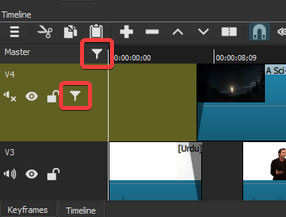
But using your filter settings applied to the clip, it works fine for me with Shotcut 19.02.28.
1 Like
Thanks!
I’ll investigate my filters.
This topic was automatically closed 182 days after the last reply. New replies are no longer allowed.