Please also try the different options in Settings > Display Method to see if it makes a difference.
Hi,
The Setting > Display did not work either. I reinstalled the Windows Installer. The newly installed portable version did not work too. Sha256sum is the same for all the package i have tried.
The windows installer has the same problem. I will just use the portable one.
You can also look in View > Application Log immediately after right click fails to see if there is a message about it at the end of the log. What about right-click an empty area of the Timeline or a track header? Do those work?
Here is the last few lines from the log:
[Info ] MainWindow::showStatusMessage “Click in rectangle + hold Shift to drag”
[Info ] MainWindow::showStatusMessage “Click in rectangle + hold Shift to drag”
The forum editor does not want me to post more lines.
I can’t duplicate the issue.
Windows 10 Home
Shotcut 20.10.31 (Portable)
Video file on the timeline, right clicked.
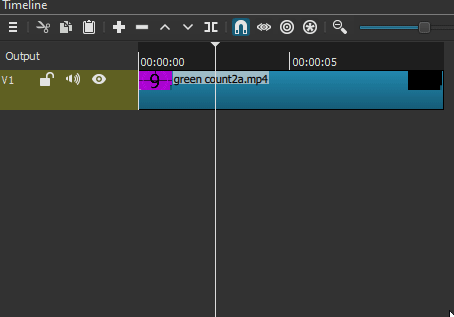
Shotcut 20.10.31 (Installed)
Image file on the timeline, right clicked.
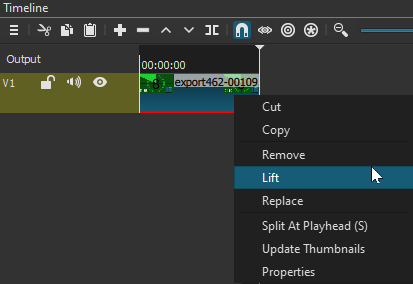
Works fine for me too.
Good Day everyone!
This is very strange! I installed now the AppImage on my Lenovo with Linux (Endeavour OS) and it works fine! None of the problem is showing up BUT on my Dell laptop with Win10, this bug(?) occurs. I installed the Windows installer last night but was disappointed also. I just removed it and re-download the portable version. All checksums are good but i still encounter the same problem.
I just hear a clicking sound whenever i right-click my mouse. I tried with the track-pad or mouse-pad on my laptop but still the same problem.
Are you using a Logitech wireless mouse?
I am using a Dell mouse. Wireless but I am using the same mouse for several months with the old version of Shot without any problems. I will swap with HP mouse on my other laptop. Thanks.
Same problem with HP mouse. I think it is not the hardware has the problem for me.
Are you able to right click on other applications?
Yes, my mouse is working fine with other applications.
Now, i found where the problem is! The problem was with the extended monitor! All the problems i encountered is now solved when i dragged the shotcut app in the main monitor. In that state, all the problems that exist before are now gone! When drag back, the apps to the extended monitor, the Right-click and some other problems occurs again.
I was able to solve this when i changed the the Scale and Layout. When i opened the apps again in the extended monitor, all the problems seems to be gone. Problem solved!
Related
I found a fix for most cases of this problem. There was one case in my testing where it did not work: primary 200%, secondary any%. Many other combinations of two screens with differing display scales are working now, however. This change also makes the size of text on150% displays smaller, which was another complaint. It also adds a command line option to let user change this behavior. It does not fix the mentioned github bug.
Cool! Thanks on behalf of all ShotCut lovers!
This is fixed for the next version 20.11
Thank you!!!
This topic was automatically closed 182 days after the last reply. New replies are no longer allowed.