I have several videos that are of my gameplays that I put in my project to create my video, and they are all recorded normally, but one of them appeared something like “Variable frame rate”, but everything was normal, but in the end, it was a very light rendered video, but I didn’t see the slightest difference in quality, and it’s still 60 FPS, is this normal? And something changed?
What does Shotcut show in the Properties window for that clip?
Depending on which application you used to record your gameplay it may be recorded with a Variable Frame Rate (VFR). Applications like NVidia GeForce Experience and XBox game bar are ones that record with VFR. However, you can get a CFR (Constant Frame Rate) recording with OBS and xSplit (not entirely free of cost), among other software which I have not named.
Shotcut tries to warn you of VFR recordings but doesn’t always catch each one.
VFR may have unexpected results when editing with any video editor, which is why it’s best to covert each VFR recording to CFR. In Shotcut that is done with Convert to Edit Friendly.
In this example, it shows somewhat of a 60fps file, but it’s not quite 60fps.
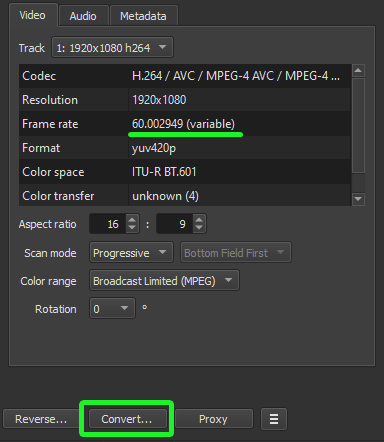
Select Convert
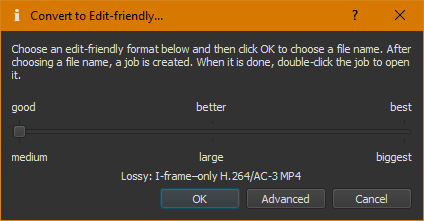
The same file as reported with MediaInfo.
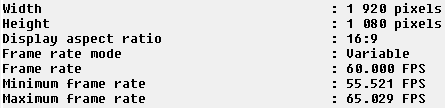
Well, anyway, I can’t do this converting action, I already have a lot of time exporting, and converting, more the export will take many hours just for a video, and I’m already taking a long time to post these videos because, in the properties it shows 59.
The video remained at 60 FPS on YouTube, and I see the quality perfect, at 1080p, so I don’t think I should change anything.
This topic was automatically closed after 90 days. New replies are no longer allowed.