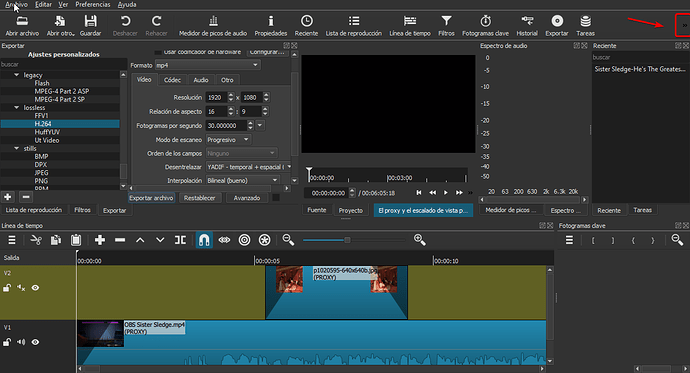This is just an aesthetic suggestion.
In Fusion Dark theme, the arrow to expand hidden options, would be more visible with a light color (like the icons)
In Linux Ubuntu Studio, Shotcut does not display the application’s data directory.
I checked the location of the data directory (hidden by default)
and assign it to a visible directory. It is also not displayed.
This happens in the current beta and also in the version 20.7.11 in Linux Ubuntu Studio Version 20.04.1 LTS Focal Fossa
(Xfce Desktop)
Version 20.7.11 installed via SNAP store
Beta version 20.09 AppImage file
In W10 it works and the application data directory is displayed.
Welcome berz to Shotcut!

In case the foreign translations haven’t been done yet, I want to suggest that the “Pillar Echo” filter be renamed. In the Slideshow Generator it’s called “Pad Blur” which is a better name as it makes the most sense and describes the filter the best. In fact I mistakenly called the filter “Pad Blur” here in number 6 of my beta report since that name stuck with me more.
“Pillar Echo” is kind of esoteric. It’s also less practical of a name than “Pad Blur” because when someone is searching for the word “blur” in the filters list they won’t see “Pillar Echo” even though “Pillar Echo” is related to the blur filters. As a matter of fact, it could also be called “Blur: Pad”. But maybe “Pad Blur” is better as that’s how it appears in the Slideshow Generator.
+1 for “Blur: Pad”, it will be sort with the others “Blur: …”
Fade in video and fade out video will only fade in from or out to black. The checkbox to adjust opacity instead of fade with black is ignored. Or, at least the function seems variable…sometimes works, sometimes doesn’t.
I agree, and the way it is exposed as a filter is not limited to pillar boxes (e.g. vertical video clip in a 16:9 project).
This (as well as any Show in Folder or open URL in browser action) is an old problem in the portable, AppImage, and Snap builds. I have not figured it out. Some communication breakdown between app and window manager. It works in Flatpak and probably most distro packages.
This works fine for me. Of course, it only works when on a clip on an upper video track with something underneath it. Otherwise, there is nothing to blend with. The beta is closing, and you can report this separately with details.
When will it close? Is bug 9 still being worked on?
Fixed for the release
J’ai été sur Transifex pour traduire quelques termes.
J’ai vu “(Fill only)” utilisé dans l’UI de “Size, Position & Rotate” qui se traduit par “Remplissage seulement”.
Cette traduction étant très longue, elle risque de nuire à la mise en page, c’est pourquoi je vous suggère de remplacer ce label par une icône d’information (rond bleu avec un i ou un ?) qui laisse apparaitre le texte dans une bulle lors du survol du curseur de la souris.
I went on Transifex to translate some terms.
I saw “(Fill only)” used in the UI of “Size, Position & Rotate” which translates to “Remplissage seulement”.
This translation being very long, it may be detrimental to the layout, so I suggest you replace this label with an information icon (blue circle with an i or a ?) that lets the text appear in a bubble when hovering the mouse cursor.
Well, that is an aha moment for me! Thanks for the info!
I think I’ll try this on Linux Mint (Flatpack I think), and I’ll take the opportunity to check the problem with JACK audio server I found in Ubuntu Studio (Snap). Maybe it’s related to this thing you said about portable builds.
20 - In Text: Rich the line that is supposed to appear to let you know where you are in the VUI to type text doesn’t always appear. Sometimes it appears in front of letters but most of the time it doesn’t. I show in this demo that after clicking 8 times in front of the letters of “Shotcut” the line only appears 2 times.
20 - In Text: Rich the line that is supposed to appear to let you know where you are in the VUI to type text doesn’t always appear.
This is an unfortunate side effect of the scaling required to make the VUI match the current preview window size. The VUI must be composed at project resolution and then scaled to the player zoom level and window size. Changing the player zoom to 100% or greater, or maximizing the Shotcut window, or switching to the Player layout remedies the problem (depending on project resolution and screen size) or changes at which cursor positions it shows or hides. There is a different control API that gives more control over the cursor, but it requires taking on unexpected responsibilities (e.g. blinking and choice of color) and breaks other things (e.g. context menu). It is simply too big of risk to address at this time, and it will be revisited when upgrading Qt because they restructured the APIs in this area making the cursor customization possible with the current control API.