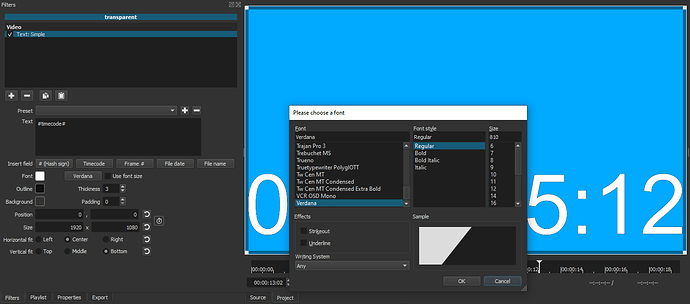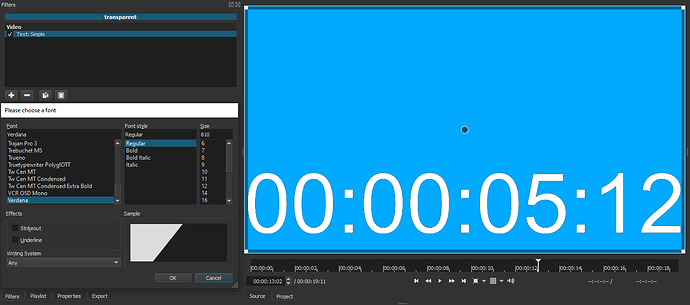Sure but the issue is that it will reset the trim handles for the filters that were already on that clip. It will not just reset the trim handles for the ones pasted. Here is a demo showing that even the original filter’s trim handles are reset.
I see. I just fixed that.
Another bug:
In the timeline, add either a Text: Simple or Timer filter to a transparent clip. Bring a second transparent clip and overlap it with the first transparent clip at either ends to create a transition clip. Then split the first transparent clip that has the filter. The transition clip with be deactivated so no transition animation will be produced anymore. Here’s a demo.
And a suggestion that involves the Font and Color picker window screen. When choosing either Font or Colors the window that pops up has a default placement that is right on top of the preview screen. Can that window’s default position be changed to instead be on top of the area where the filter controls are? It makes much more sense to have it there and away from the screen because any changes that are made to Font are right away reflected in the screen but the window always has to be moved in order to see the changes well. Similarly, the window for Colors has to be moved first for the color picker option in order to be able to see everything on the screen.
So instead of this which is the default:
can we have this placement be the default:
This is the same as was reported here:
Unfortunately, it is not just a preview glitch, and animation of position of the text or Size and Position filters results in this unintended trail effect in export as well. I fixed this for the release, but there is an unavoidable performance loss in the process.
What is the performance loss?
This is fixed for the release.
Unfortunately, this is due to the screwy implementation in the engine. Changing it would break existing projects and other applications using MLT. A new parameter would need to be added, which is out of scope for the release.
#8 about canceling a drag from the playlist is fixed.
I have not found a way to control this in the version of the gui library we are using. It always goes to the center of the screen.
Bug in V 19.08.14.
Create a new project. Open a color clip. Add it to the playlist. Create video tracks. Drag the color clip from the playlist to the timeline.
The 4 second color clip becomes 4 hours when added to the timeline.
This also happens with an image file dragged from the playlist to the timeline.
Project illustrating the issue. Drag the color clip in the playlist to the timeline.
Playlist bug.mlt (3.6 KB)
I just tried the latest nightly build and the fix for this bug:
Double click on (or “Open”) any clip in the playlist. Grab either the "In or “Out” point under the preview window and drag it back and forth fast. Shotcut will crash.
has laid bare another problem. Do the same directions as above except make sure it’s just the “In” point and move it back and forth fast and do it for a few seconds. What will happen is that even after you stop the thumbnail image won’t stop changing and seemingly lasts forever. Plus, this really starts working the CPU as it has almost reached 90% because the thumbnail won’t stop changing.
And another issue that I’ve noticed with the nightly build: Put a clip on V1. Put a transparent clip on V2 and add to it the Text: Simple and Crop: Rectangle filters. Then hit X on the window to close Shotcut. Shotcut will not close and instead will freeze and hang.
And to expound on @sauron’s post:
If you are working in the timeline and go to the playlist to drag a sub-clip, unless you explicitly double click on that sub-clip before dragging, what will be dropped into the timeline is the full clip from which that sub-clip is taken from and not the sub-clip itself.
Edit:
This bug:
has not been completely fixed. Now, after adding the two filters with rectangle control, if you move one of the filters from the center, then toggle to the other filter and back again then the filter that was moved from the center will have the controls screwed up by once again having the controls be thrown to the top left. Here’s a demo. I demonstrate with the Text: Simple and Crop: Rectangle filters but this also happens by using Text: Simple and Size and Position.
This is fixed for the release. It was a bug introduced by a bug fix.
This is fixed.
This will not be fixed for release, and neither is
4 … has not been completely fixed.
Can these two be fixed for V19.09? The current state of the rectangle control bug really limits some effects I like doing.
If I feel like it.
Yeah, well, after experimenting with it some more let me correct myself. I said that rectangle control bug “has not been completely fixed”. That’s inaccurate. It’s actually now worse than before.