Hello friends
V2 and V1 one under the other… How can I save them as V1 in front and V2 in back in the output?
Thanks.
Hello friends
V2 and V1 one under the other… How can I save them as V1 in front and V2 in back in the output?
Thanks.
Cut (to clipboard) clip on V2, move clip onV2 to V1, paste (from clipboard) the clip to V1.
Cliquez sur le clip de V2 et glissez-le à droite du clip de V1
Click on the clip of V2 and drag it to the right of the clip of V1
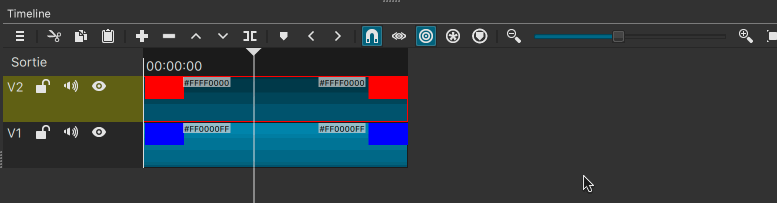
Désolé, le temps de faire le gif, j’ai posté sans voir que vous aviez déjà répondu.
Sorry, the time to make the gif, I posted without seeing that you had already answered.
I think I may have misunderstood what Ertan was asking. I thought he wanted to exchange the order of the tracks, but I think your understanding (moving one clip behind another on the same track) is probably the correct one. It isn’t totally clear.
Je pense que j’ai peut-être mal compris ce qu’Ertan demandait. Je pensais qu’il voulait échanger l’ordre des pistes, mais je pense que vous comprenez (déplacer un clip derrière un autre sur la même piste) est probablement le bon. Ce n’est pas tout à fait clair.
Friends, I know these methods. Thank you.
but ;
What I want to do is, if it’s happening in the current version…
Exporting the clips in V1 and V2 as they appear in the Timeline, without moving them anywhere
The latest version 22.03 you can reorder the tracks. If you are not willing to do any of these, then the answer is you cannot. Shotcut has a strict layering order.
I think this could be a very nice feature.
Video track ordering in timeline during output… ( For example, it can be valid for clips that have not separated the sound.)
this is a suggestion.
Thanks.
Change the track order before export but do not save it. You do not need to save before export. Track layering order will never be available at export time.
Not sure I understand exactly what you want to do, but if you only want to export for example V1, you can click on the eye icon to hide V2 and the output will only have V1.
If you want to reverse V1 and V2, you can reorder them (=the entire tracks) with drag and drop in the latest app version.
Yes. I know these. Thank you.
Let me give an example then;
V1 is ready.
V2 is also ready.
When I said export, I wanted it to add V1 to V2…
Of course not if it breaks the general structure. Mine is just an idea.
Thanks.
Hi @Ertan
I’m no sure I understand either what you want to achieve. And each time you explain it, I’m getting more confused.
So, suppose your clips are like this in your timeline
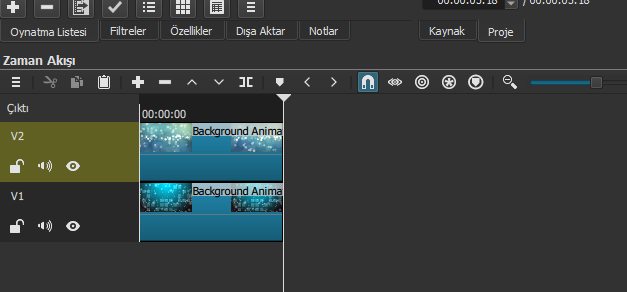
Do you mean that instead of exporting the project as it is, you’d want a button (or something similar) in the export menu that would force Shotcut to export the project as if the clips were like THIS?
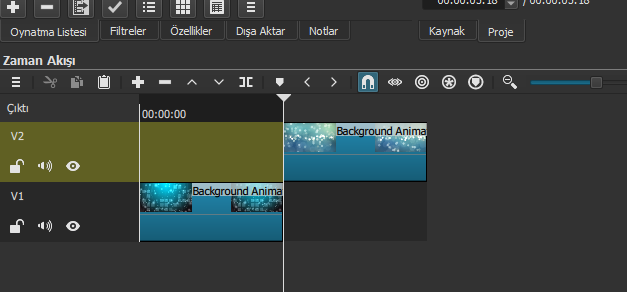
Or maybe what you want is an option to export the content of V1 first, then Shotcut would go back to the start of the timeline and add V2 to the exported file, then, if there is a V3 track, get back again to the start of the timeline and add V3 to the exported file … etc…
Hi @MusicalBox
Yes. V1 + V2 + Vn…
Video tracks created independently from each other. but consolidating while exporting.
And why would you want to do that @Ertan? Do you have any examples of when this would be useful?
The only (small) advantage I see is that it would make the timeline shorter in such a project.
Yes . It’s pretty cool that it even shortens the timeline isn’t it?
Better handling of clips, better tracking,
classification, etc.
Honestly, I don’t think that it’s something I would use myself.
It seems to me that this goes against the intended nature of a non-linear, multi-track video editor.
But maybe I don’t see the hole picture.
Not to mention that trying to provide forum support for a timeline that might read left-to-right or might read bottom-to-top would be an incredible headache. Especially if somebody put a blend mode or alpha channel filter on V2+.
True, I even get headache by just imagining this feature (and another headache while I was trying to understand what did he actually mean to do).
Reading right to left is really a big headache, I tried to make something similar in python, but was unable to do it correctly. Everytime the test vid was exported, it basically showed a reverse version of the video. I am unable to imagine (confused too) how could a timeline read right to left. Wouldn’t that be simply a reverse video feature.
One small correction, shotcut and all video editors already do that, it means from starting to ending. The inverse would be right to left, or ending to starting.