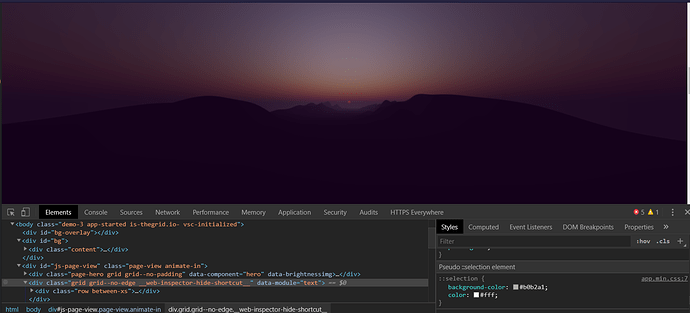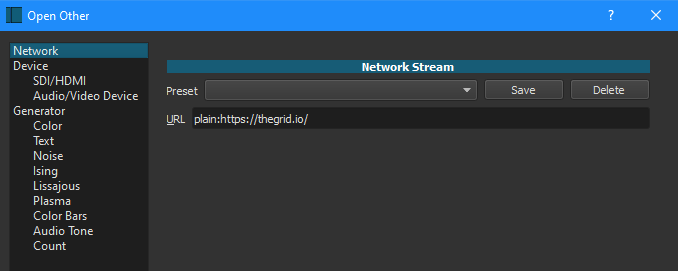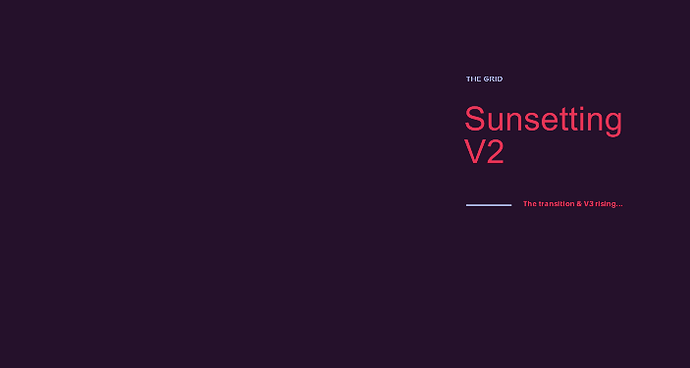Ok curious… lets say I need to use thegrid.io as like a movie clip on the timeline… you can see the flowing mountains type effect… what’s the most efficient method anyone of you would use ? … oh on a Mac …
I am not sure what exactly you want to achieve.
If you want the whole page, you can use a screen capturing software like ScreenToGIF (https://github.com/NickeManarin/ScreenToGif/releases) or ShareX (https://getsharex.com/downloads/), select a region to record and move your cursor outside the region. You will have the effect and part of the text elements.
If you only want the mountains, you need to change the page code to hide the text elements. You can do that by opening the dev console and hiding a text element.
As you can see, there is a
data module="text" in the title and so I right-clicked on it and selected “Hide element”. I can add more detailed instructions if necessary.And to actually be able to use it, you can again just screen capture it.
I did not know about this. Certainly helpful for plain/simple sites.
If I remember correctly, the underlying brower, which is also used for HTML overlays, is not capable of every current web technology, so this will not work for complex sites.
Thanks samth … that’s the idea, the tools you mention tho are for Windows… I’m on Mac… I’ll do a search for ShareX alternatives for Mac …!
If you want to screen capture video, use OBS studios. https://obsproject.com/
Available on all platforms. Free & Open Source.
Very active support forum.
It’s a powerful program, and may be tricky to get set up for what you want right from the start. There is some learning curve to using this program depending upon your skill level.
Oh, I am sorry I thought ShareX has a MacOS version but I was mistaken.
Perhaps someone else can recommend a simple screen capture software. (OBS is a bit of an overkill but certainly a useful alternative.)
tbh… for the short duration it will be visible, less than 8 sec it’s probably overkill to have the flowy mountains, and just use a still screenshot  I downloaded OBS anyway as something else to learn…
I downloaded OBS anyway as something else to learn…
8 s seem to be long enough to use a screen capture with the animated mountains; I have used 5 s clips to give an impression. But I do not know what video you want to create so if you think that is enough, then you might mark your answer as the solution.
If you just want a screenshot, use Firefox.
For Window/Linux it’s right click. Not sure how to bring up this menu on a Mac.
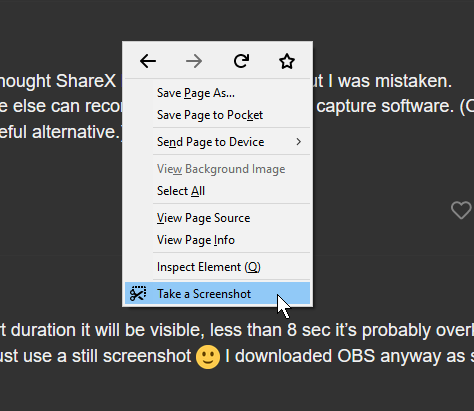
@samth thanks I did … I’m new at this … first project … I have to say ShotCut is very friendly to use … together with this forum… very intuitive…
I concur with that  . Good luck with your project.
. Good luck with your project.
This topic was automatically closed after 90 days. New replies are no longer allowed.