I mistakenly changed the User Interface setting to system default, which is much worse than the Shotcut default on my Windows 10 machine. The menu to change it back is now disabled. I’ve uninstalled and reinstalled but it’s still changed. Is there a system file somewhere I can delete or tweak to get it back?
Are you saying you changed Shotcut’s Theme to “System”?
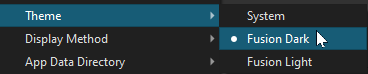
That’s right (I think - I can’t see the exact option now as the whole menu item is greyed out - but I think it’s as you’ve shown)
Actually, no - it’s the menu item that says “User Interface” not the Theme one, which still works
I fact, I’m really confused - as User Interface seems to be a title, not an option. I now don’t know what I did, it’s just looking weird. Thanks for trying to help me - I need to look harder at what’s happened!
So I think what happened is all the individual windows undocked themselves when I changed the theme (?) Some playing around to re-dock them into sensible arrangement and putting the theme back to Dark and all looks OK. Thanks!
“User Interface” is just a title to the section. It’s always like that.
For the layout, choosing “Restore Default Layout” will redock all windows as one again.
Thus you can also make your own unique layout and save it, and recall it at any time.
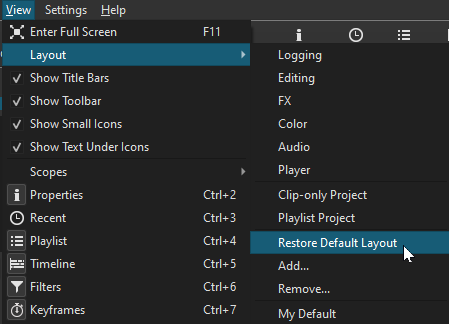
View > Layout > Restore Default Layout
This topic was automatically closed after 90 days. New replies are no longer allowed.