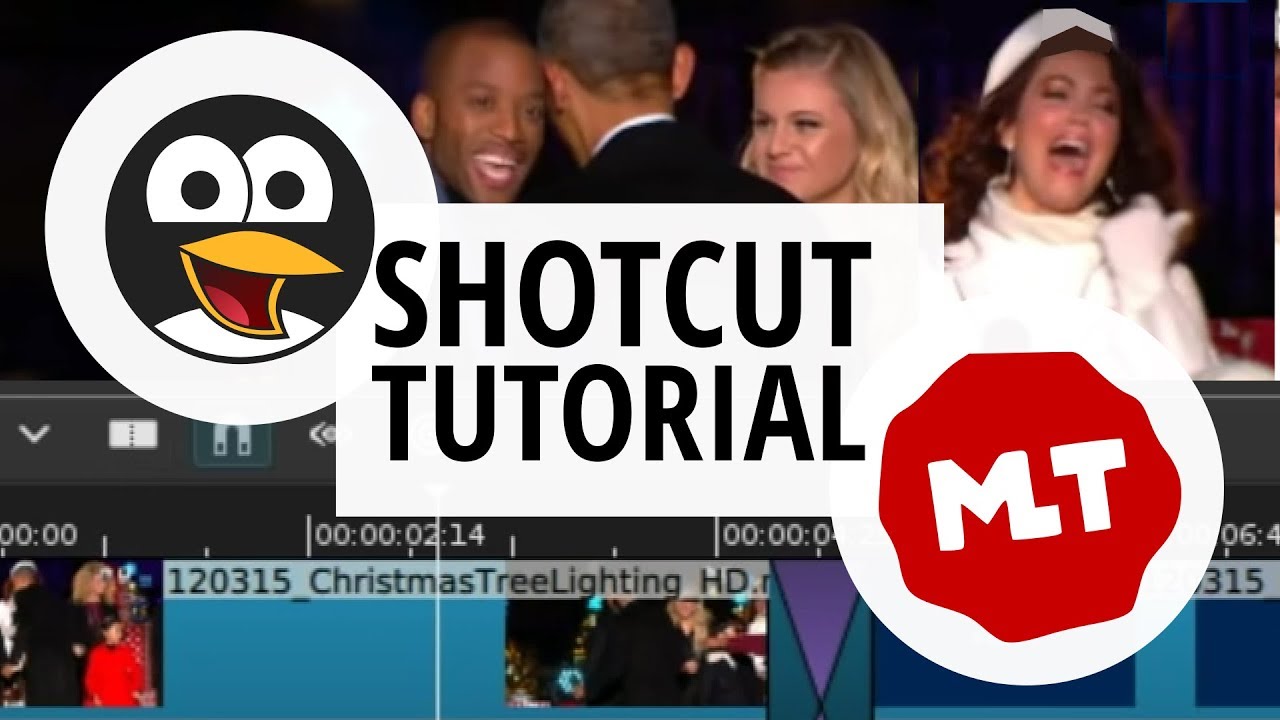As a new user to Shotcut and attempting to simply cut a short piece from the start of a video I found the user interface completely unintuitive. I am not a novice PC user or a novice video editor but was unable to find how to do this simple action. Looked through all the menu options including ‘keyframes’, ‘filters’ etc. Also checking on ‘Help’, ‘Tutorials’ tells me how to use timeline to add extra videos etc but not how to simply cut piece out of a single video. Just saying - as a novice user.
I’m surprised that if you are familiar with other NLE’s you couldn’t work out Shotcut. I find it very intuitive as it uses common features found in many NLE’s.
Could you list what video editors you have used?
It is quite surprising to find you have this problem with the experience you profess to have, however the solution is quite straightforward:
Move the playhead to the endpoint of the piece you wish to cut out and highlight the clip to be cut (will outline in red).
Press “s” or right click and select "split at playhead"
Select the now split off section you want removed, right click, and select "remove"
This will remove the unwanted portion and shift the remaining section in proportion to the left - i.e. closer to the beginning.
If that is all you need then do not use the Timeline or Playlist at all. Just open the clip, set in and out using the controls on the player, and export. This is explained in the getting started video. If you cannot figure that out, then use a mobile app.