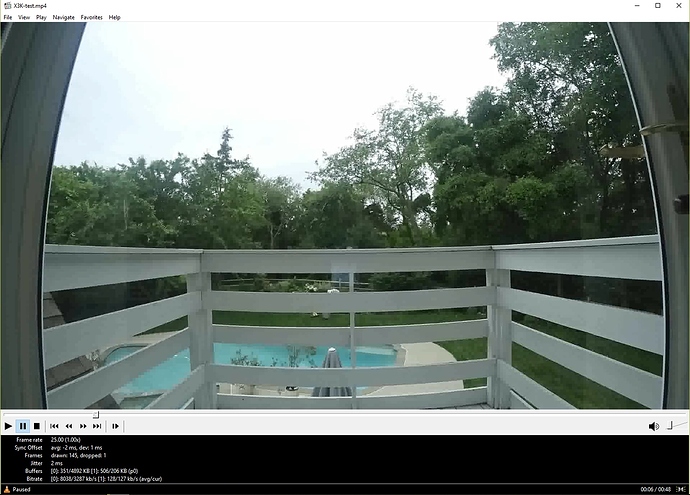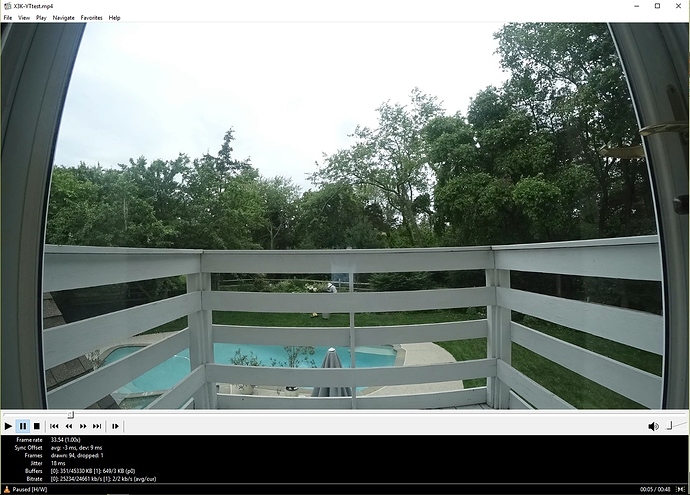I’m sorting out a Sony action cam (FDR-X3000 AKA Fodder). Time lapse can only be done with stills. I figured out how to import them and create a timeline from the stills. I tried to export an MP4 of the timeline, and the wheels fell off.
I selected MP4 for the output, exported the video, played it back with MPC-HC and got massive amounts of pixelation except where something moved. Oddly, for a fraction of a second, the image wasn’t pixelated. I assume this is an artifact of whatever pixelated the rest of the video.
In desperation, I selected “Auto” in video, and this time decided to output a YouTube version. No pixelation, everything looks as expected. Both the pixelated version and the YT version are MP4’s.
I used MPC-HC to play both videos. The YT file was exported at 25 fps, but MPC-HC says it’s at 33 fps. At the end of the project I want go back to 60 fps, as I did with earlier projects.
Help. (yes, I updated Shotcut)
BUMP - still looking for help with this problem.
This is a pixilated screen grab:
This is an unpixilated screen grab:
This is your problem whatever you did there - you did not clearly specify.
output a YouTube version. No pixelation
I assume that you means you clicked the YouTube preset. Now, you do not have the problem. What is your point? Not all exports are intended to be pristine. If you specifically target a low bitrate, it is going to look bad.
The upper (pixelated) grab came from choosing the MPEG-4 preset (my error on “MP4”). The lower (unpixelated) grab came from using the YouTube preset.
I’m baffled about which presets do what or, another way, why should I chose preset A over preset B? I’m looking for the preset that keeps the exported video as close to the original clips as possible, using .MP4 format files for input. I shoot 1080 @ 60 fps. (The time lapse video was created with the frame rate Shotcut assigned to the list of stills shot by the camera.)
This is expected. The MPEG-4 preset is MPEG-4 part 2 Simple Profile video codec, not H.264 (there is a tooltip for this preset that says that). MPEG-4 part 2 is an inferior video codec to pretty much anything that follows it chronologically (H.264, VP9, HEVC). It does not an in-loop deblocking filter, which results in the blockiness you see.
Use the defaults.
Shotcut is a tool that is a little raw, designed for intermediate and beyond, and media encoding is rather complicated. Other tools may hide things behind service (e.g. Vimeo) and device (e.g. iPhone) presets that do not accommodate all the users’ needs or the changes in capabilities of these services or devices.