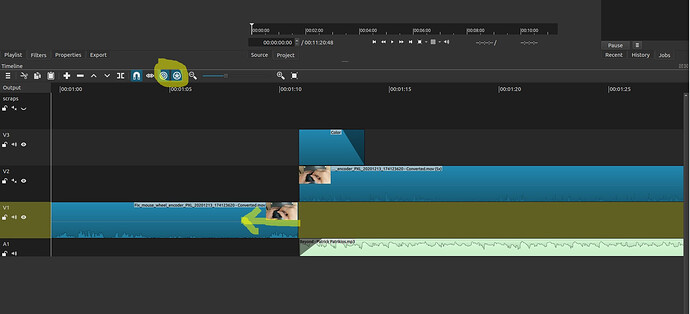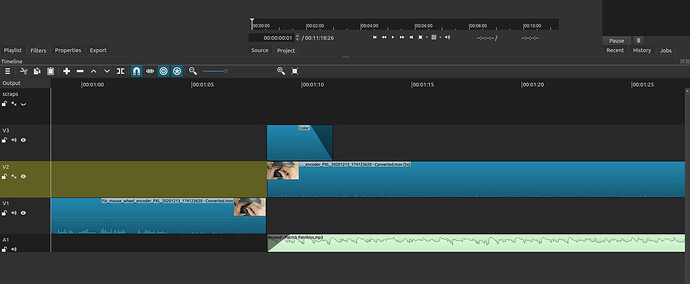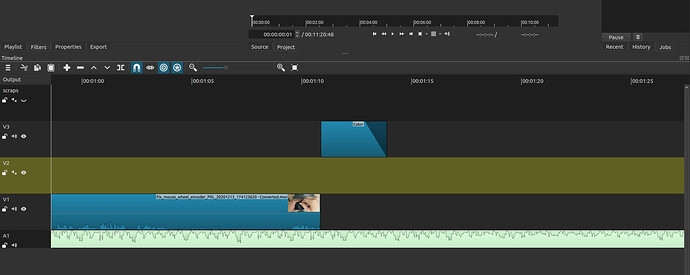Ubuntu 20.04
Shotcut 20.11.28
The Undo feature (ex: via Ctrl + Z) is broken when both Ripple buttons are active while performing the action to undo (ex: cutting a clip).
Instructions to duplicate bug:
- I begin with this Timeline:
- Activate “Ripple trim and drop” and “Ripple edits across all tracks” (circled buttons in image above).
- Trim a clip (in image above, drag the right edge of the track shown in V1 to the left). It now looks like this:
- Press
Ctrl + Zto undo this trim…it’s broken! It does not go back to original state. Track in V2 is now missing. It looks like this:
Desired behavior: Undo should return to the previous state, but it doesn’t. I’m not sure what it’s doing exactly.
Note: the fact that track V1 was originally selected (highlighted yellow) before the action made no difference. I just duplicated the bug with track V2 selected the whole time.
Work-around: the work-around I use to get around this is I save often. Before making an edit with both ripple buttons active, I copy and paste a backup of my file. Then, I make the change. Since I can’t undo the change with the broken undo feature, I just re-open my backed-up file in case things go wrong.