I’ve just downloaded Shotcut. Trying to create transitions but totally unable to do so. I follow the tutorials advice , overlap the clips, transition X is created, highlighted on dissolve but all that happens is the clips are overlapping and running simultaneously, nice effect but not what I want. Have uninstalled and reinstalled but no difference, tried with different file formats, no difference. I also notice that if I create a gap between clips and right click on it I do not get the option to remove . Baffled. Any help please.
The tutorials you watched were probably using older versions of Shotcut. Remove was replaced by Ripple Delete in the last versions.
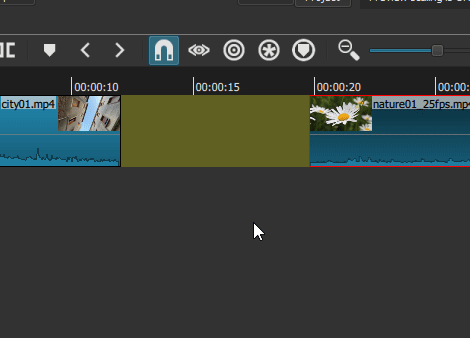
In this forum, there have been several members who have created a lot of tutorials on transitions. Some are easy, some are on the more difficult side. Could you list the tutorial you followed and the difficulty you’re experiencing with perhaps a video or a screen capture of your timeline?
Here is how to find most of the tutorials for transitions.
https://forum.shotcut.org/search?q=transition%20%23tutorial
Here’s the quickest and easiest tutorial about creating a simple Dissolve transition:
If you don’t get that result with those exact manipulations, please provide a screen capture of your Shotcut window, like @Hudson555x said.
Thanks. That solves that part of the problem. I was referring to remove replaced by ripple.
Thanks I tried that and still get overlay and no transition, will create a screen capture (just need to figure that out as I’ve not done it before).
Thanks for the replies. I think I have it solved now. Chalk it down to user error/expectation. I can do teh dissolve and fade video etc but am assuming that the other transition effects require downloaded plug ins.
Only Custom… requires the use of an external file. All the others don’t
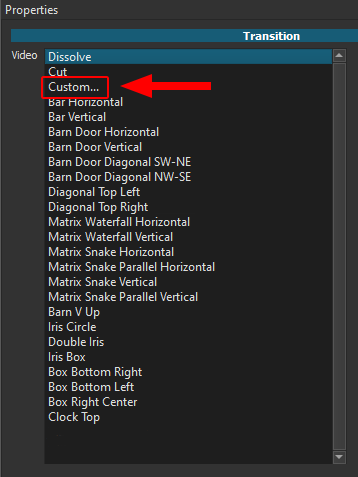
When you choose “Custom…”, Shotcut asks you the location of a transition file:
You can find a wide selections of these files on Shotcut’s main site, in the Resources page:
Thanks. I now have it all working. My dumbness I am afraid. Stupid mistakes I was making. I had the transition period set for far too long and consequently the transition was happening a sit should have but it was too slow to register…embarrassing but there we go.
This topic was automatically closed after 90 days. New replies are no longer allowed.