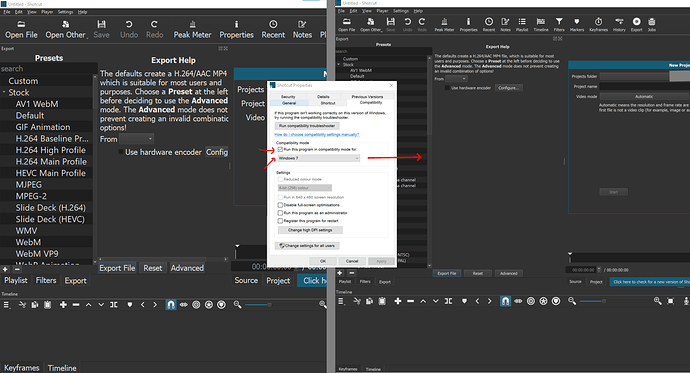I have struggled with the UI font size on Windows 10 intermittently.
Following on from this post: https://forum.shotcut.org/t/gui-font-size-screwed-up-after-update/19494/4 I’m please to say that I have worked out a solution for me at least.
To note:
- QT_SCALE_FACTOR did not work for me (it functions, but only makes the problem worse. If I set it to <1 then nothing is visible).
- Changing the compatibility High DPI does not work for me (no effect at all).
I have a 1280x1024 screen with the system font size set to 100%.
- You can see the default view below on the left. The font size is correct on the “windows” menus (File / Edit / View etc), but not on the rest of the app.
- If you change the shortcut settings to compatibility mode: as per the middle of the screenshot then
- the view is (much better!) as per the right.
Hope this helps someone. It would also be great if the QT library was updated to support Windows 10 properly, but I’m happy enough with this workaround for now.