You may be on to something.
I clicked on “Settings” → “Video mode” → “Custom” → “Add…” and increased “Frames/sec” to 60. The resolution was already set correctly.
I re-exported the video which generated the following file:
“Input #0, mov,mp4,m4a,3gp,3g2,mj2, from ‘D:\Users\ben\Documents\Work in progress\Shotcut-Twitter problem\PORTAL 2 2020-09-08 21-46-56 (Shotcut H.264 Main Profile with 60 FPS).mp4’:
Metadata:
major_brand : isom
minor_version : 512
compatible_brands: isomiso2avc1mp41
encoder : Lavf58.45.100
Duration: 00:00:20.50, start: 0.000000, bitrate: 4560 kb/s
Stream #0:0(und): Video: h264 (Main) (avc1 / 0x31637661), yuv420p(tv, bt709), 1728x1080 [SAR 1:1 DAR 8:5], 4298 kb/s, 60 fps, 60 tbr, 60k tbn, 120 tbc (default)
Metadata:
handler_name : VideoHandler
Stream #0:1(und): Audio: aac (LC) (mp4a / 0x6134706D), 48000 Hz, stereo, fltp, 256 kb/s (default)
Metadata:
handler_name : SoundHandler”
Twitter accepted this on the first attempt:
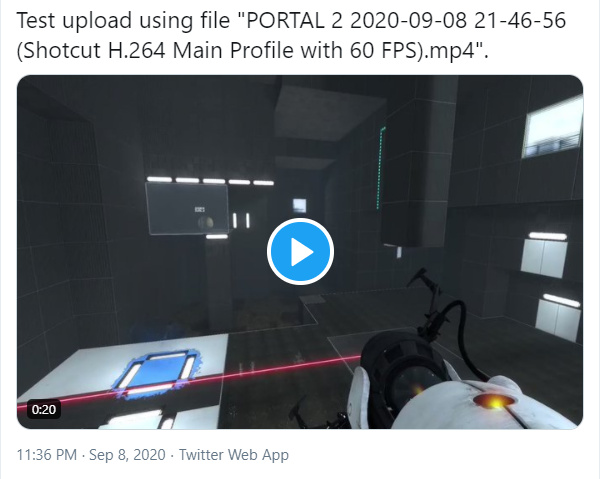
I’ll post here again if I have the same problem but setting a standard framerate doesn’t resolve it.
Thanks.