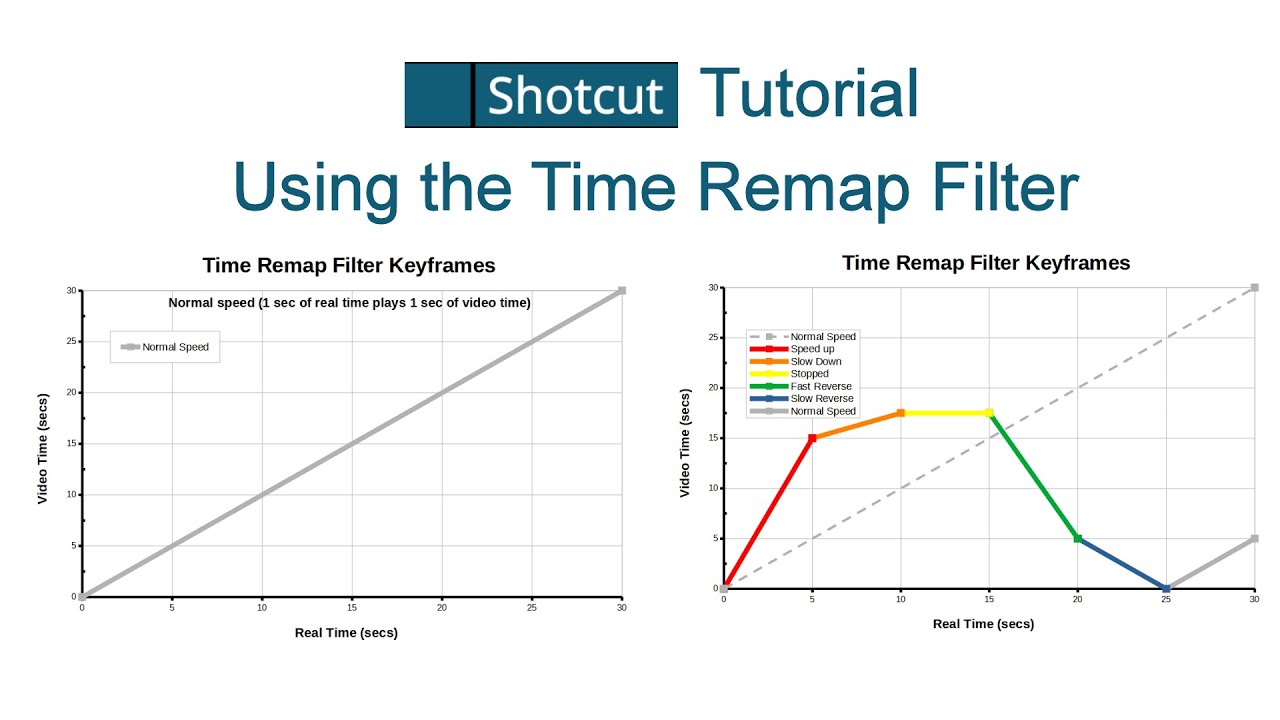I have created a video to explain the various features of the “Time Remap” filter and how to use them - Enjoy.
There is no video in your post but let me help you out there, @Elusien. ![]()
Here’s your video:
Thanks for the heads-up - it was a senior moment (happening more often since my early septuagenarian birthday earlier this year). I have edited my post accordingly.
Thanks for this! I did learn a few valuable tricks. 
Nice demonstration of what the Blend mode is doing!
This video should be declared a national treasure. Thanks for making this valuable tutorial for our users.
Thank you so much for this great tutorial, @elusien - yes, it did help me a lot in understanding this filter. What a good idea to use a video timer to show how the speed changes. I’ll make a timer and experiment myself. Bravo for providing us with such a useful tutorial - a lot of users will find it invaluable! 

I just used the “Timer” filter and tailored the options to give me seconds with 2 decimal places and the length of time I wanted (note that the default duration is 10 seconds - you need to change this).
Another tutorial, describing a different way of manipulating time, can be viewed here: